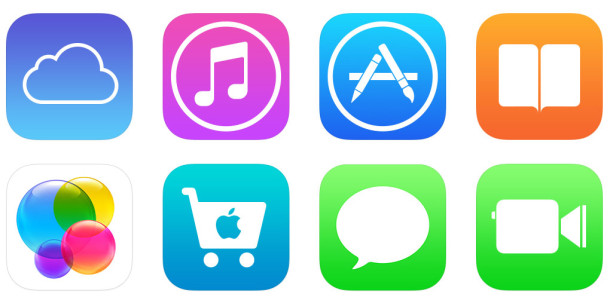Print Files Directly from Mac Desktop & OS X Finder to Save Time
 Did you know you can start printing any file directly from the desktop of a Mac? While most users open a file and then print it from the application of which the file was built in, that’s not actually necessary, instead printing can be initiated from anywhere in the Finder of OS X. This often overlooked feature is incredibly convenient and it really speeds up the process of printing a document or picture, as it prevents having to open any apps. Instead, you just locate the document in the file system and start printing directly from there.
Did you know you can start printing any file directly from the desktop of a Mac? While most users open a file and then print it from the application of which the file was built in, that’s not actually necessary, instead printing can be initiated from anywhere in the Finder of OS X. This often overlooked feature is incredibly convenient and it really speeds up the process of printing a document or picture, as it prevents having to open any apps. Instead, you just locate the document in the file system and start printing directly from there.



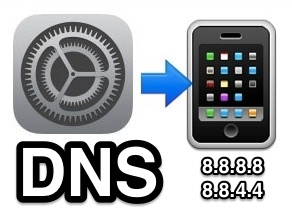 When you point your iPhone or iPad at a web address (like
When you point your iPhone or iPad at a web address (like 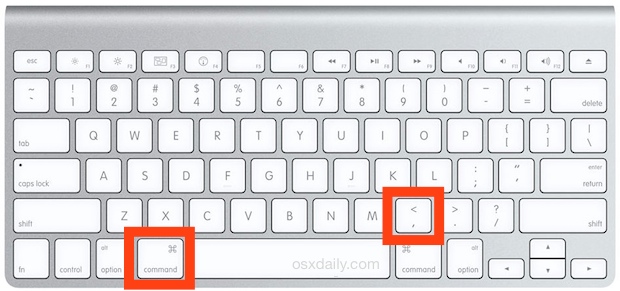







 If you’ve ever wanted to watch a high resolution movie like an MKV, MPEG, or AVI file that’s currently on a computer, but on an iPhone or iPad, you know that the default iOS Video app isn’t always going to cut it. Sure Videos.app stores iTunes movie downloads and can play a fair amount of video formats copied over to it, but there are many movie formats not supported by Videos, or that just don’t play that well in the client. Fortunately, there’s VLC, a free video playing staple from the desktop world that is available for iOS. VLC plays just about every movie file format imaginable, plus it has it’s own filesystem of sorts for iOS that lets you easily copy over video files to an iPhone, iPad, or iPod touch, without having to use iTunes.
If you’ve ever wanted to watch a high resolution movie like an MKV, MPEG, or AVI file that’s currently on a computer, but on an iPhone or iPad, you know that the default iOS Video app isn’t always going to cut it. Sure Videos.app stores iTunes movie downloads and can play a fair amount of video formats copied over to it, but there are many movie formats not supported by Videos, or that just don’t play that well in the client. Fortunately, there’s VLC, a free video playing staple from the desktop world that is available for iOS. VLC plays just about every movie file format imaginable, plus it has it’s own filesystem of sorts for iOS that lets you easily copy over video files to an iPhone, iPad, or iPod touch, without having to use iTunes.