Quick Launch Command Manual Pages from the Terminal Help Menu
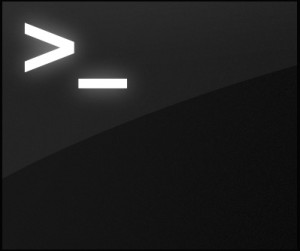 The next time you’re stuck trying to figure out a terminal command, or maybe you’re just trying to learn a new one, don’t be afraid to ask for help… from the OS X Terminal apps very own Help menu. Yes seriously, that’s because the Help menu of Terminal app can serve as a man (manual) page launcher for any installed command, service, or binary, as long as it has an accompanying man page, you’re good to access it from the help menu.
The next time you’re stuck trying to figure out a terminal command, or maybe you’re just trying to learn a new one, don’t be afraid to ask for help… from the OS X Terminal apps very own Help menu. Yes seriously, that’s because the Help menu of Terminal app can serve as a man (manual) page launcher for any installed command, service, or binary, as long as it has an accompanying man page, you’re good to access it from the help menu.
Even better, you can launch into a manual page this way entirely through a keystroke sequence. This is the quickest way to use the great instant man page trick that is hidden away in the Help feature of Terminal.app:



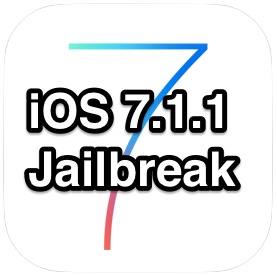 A jailbreak for iOS 7.1.1 has been released by a called Pangu. The untethered jailbreak tool supports just about any device capable of running iOS 7.1.1, including most new iPhone, iPad, and iPod touch models. The jailbreak is currently only available for Windows, with a Mac OS X version apparently in the works and due out soon.
A jailbreak for iOS 7.1.1 has been released by a called Pangu. The untethered jailbreak tool supports just about any device capable of running iOS 7.1.1, including most new iPhone, iPad, and iPod touch models. The jailbreak is currently only available for Windows, with a Mac OS X version apparently in the works and due out soon. 
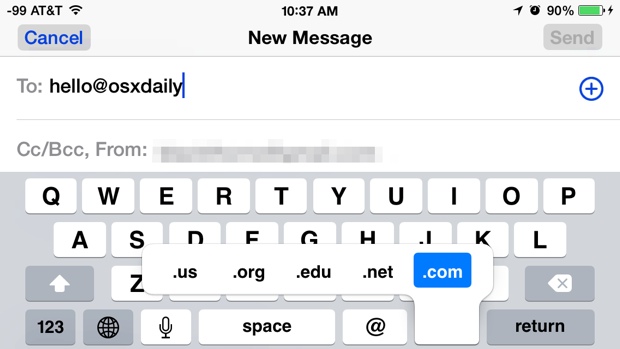
 My iPhone 5 camera completely stopped working recently, and appeared to stay that way despite forced resets, killing camera apps, and every other traditional troubleshooting trick in the book. What do I mean by stopped working? I mean the Camera app loads, but the camera viewfinder shows nothing at all just a black screen, and other apps that’d tap into the iPhone camera also fail to function entirely. Instagram throws an “Error: Error Launching the camera. Please try again.” alert message, while most other apps just show a blank screen.
My iPhone 5 camera completely stopped working recently, and appeared to stay that way despite forced resets, killing camera apps, and every other traditional troubleshooting trick in the book. What do I mean by stopped working? I mean the Camera app loads, but the camera viewfinder shows nothing at all just a black screen, and other apps that’d tap into the iPhone camera also fail to function entirely. Instagram throws an “Error: Error Launching the camera. Please try again.” alert message, while most other apps just show a blank screen. 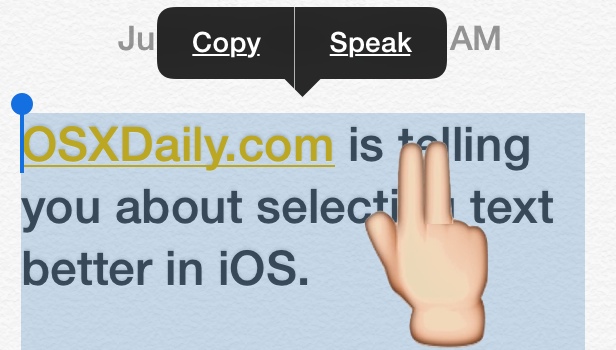

 Apple’s upcoming smartwatch will include multiple health sensors and come in variety of screen sizes, according to a new report from the
Apple’s upcoming smartwatch will include multiple health sensors and come in variety of screen sizes, according to a new report from the 
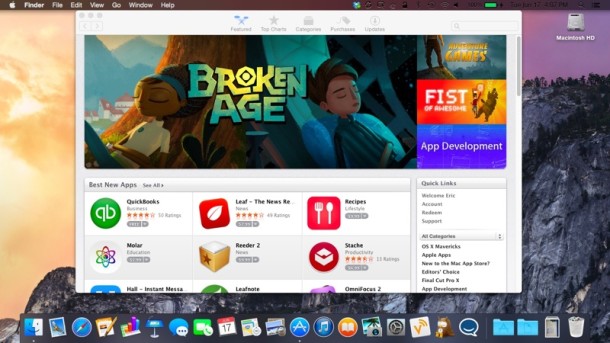
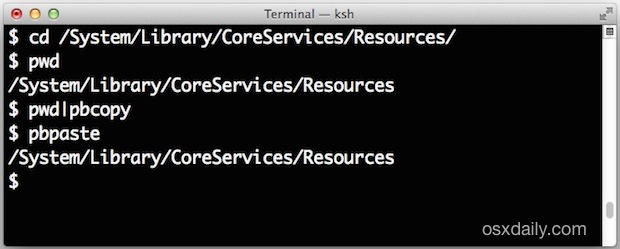



 Apple has released iOS 8 beta 2 to developers, bringing bug fixes and feature improvements to the developer build of iPhone and iPad software. The second beta build arrives versioned as 12A4297e and is made available through the iOS Developer Center at Apple’s website, or as a quick Over-The-Air update for devices that are currently running the first iOS 8 beta.
Apple has released iOS 8 beta 2 to developers, bringing bug fixes and feature improvements to the developer build of iPhone and iPad software. The second beta build arrives versioned as 12A4297e and is made available through the iOS Developer Center at Apple’s website, or as a quick Over-The-Air update for devices that are currently running the first iOS 8 beta.