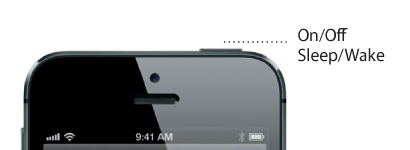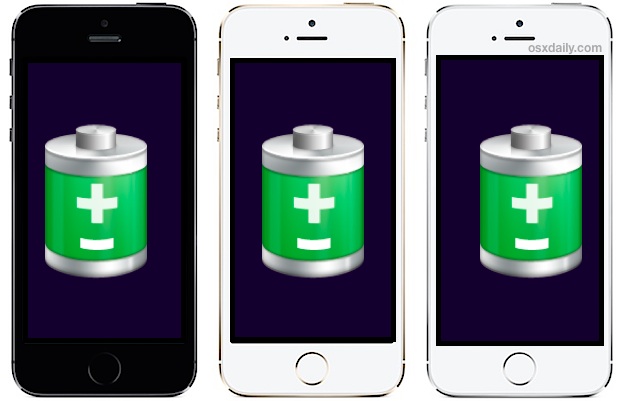How to Turn Off Autocorrect in Pages & TextEdit on Mac OS X
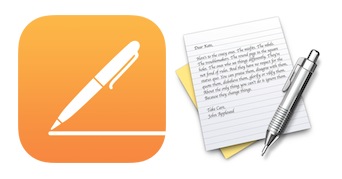 Many users have noticed that turning off autocorrect in the Mac OS X System Preferences does not impact every single app on their Macs. Two cases in point where autocorrect stays on; Pages, the word processor app from Apple, and TextEdit, the default text editing app that comes with all Macs.
Many users have noticed that turning off autocorrect in the Mac OS X System Preferences does not impact every single app on their Macs. Two cases in point where autocorrect stays on; Pages, the word processor app from Apple, and TextEdit, the default text editing app that comes with all Macs.
If you want to disable autocorrect for TextEdit and the Pages app, rather than relying on the system-wide autocorrect on/off toggle, you’ll need to go a step further and disable the automatic spelling correction engine built separately into these apps. This is often overlooked by users, which leads them to believe there is a problem with autocorrect not listening to their preferences set in Mac OS X, when this is actually an intentional feature. Let’s jump right to it and cover how to disable the autocorrections in the two major text and word apps for Mac:
Read more »

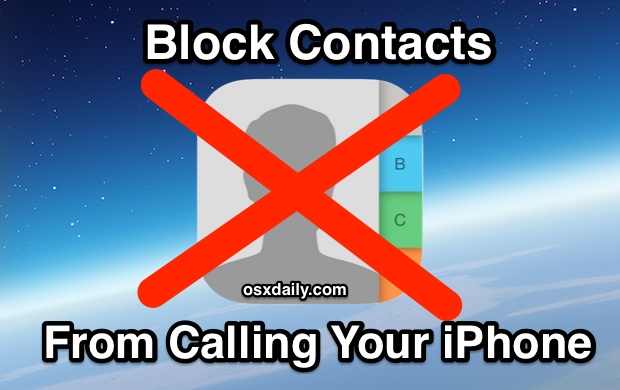



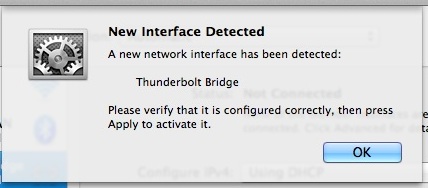
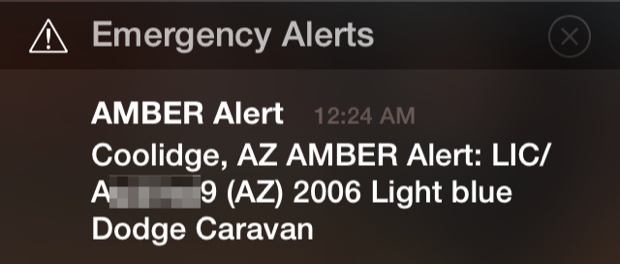
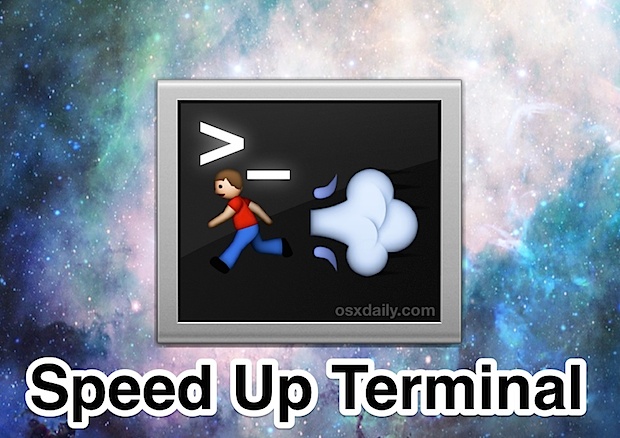
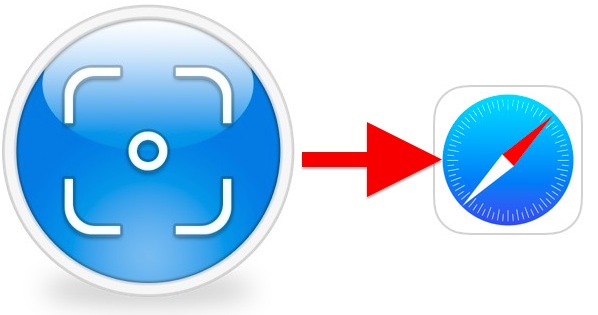
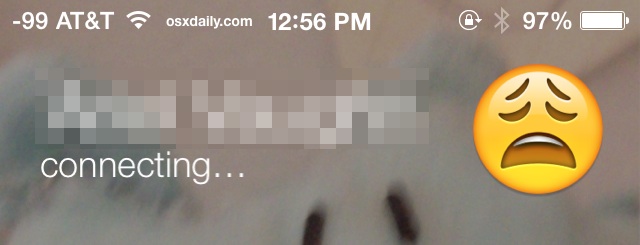

 Push Notifications sent to Safari in Mac OS X are generally thought of as really great or really annoying, depending on user opinion. If you’re in the latter crowd that finds Safari Push Notifications to be a nuisance, you can now set Safari in Mac OS X to never allow websites to ask for permission to send your Mac Push Notification alerts, effectively disabling the nagging feature that pops up a request on some websites. If you’re unfamiliar with what these Safari requests look like, here’s an example push alert request from NYTimes that pops up when visiting the home page:
Push Notifications sent to Safari in Mac OS X are generally thought of as really great or really annoying, depending on user opinion. If you’re in the latter crowd that finds Safari Push Notifications to be a nuisance, you can now set Safari in Mac OS X to never allow websites to ask for permission to send your Mac Push Notification alerts, effectively disabling the nagging feature that pops up a request on some websites. If you’re unfamiliar with what these Safari requests look like, here’s an example push alert request from NYTimes that pops up when visiting the home page: