See What Browser Window or Tab is Playing Audio / Video in Chrome Quickly
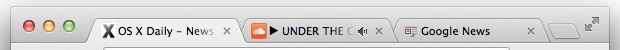
The newest versions of Google Chrome have a fantastic feature addition that allow you to instantly see what open web browser tab or window is playing audio. That may seem ho-hum, but if you’ve ever gone on a wild goose chase trying to figure out which tab out of 50 million tabs is playing some video or music in the background, you’ll know how valuable this little improvement is since it can cut down the cumbersome process of manually going through various tabs and windows to find which tab or website is making sound.
And yes, this trick works to identify browsing tabs playing audio or video, any sound at all, on Chrome web browser for all platforms that support the browser, including Mac, Windows, and Linux.


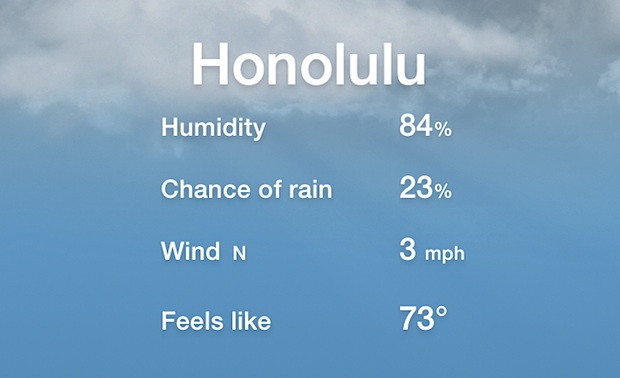
 Many Mac users who come to the platform from the world of Windows have become accustomed to defragging their PC hard drives from time to time, and thus the inevitable question arrises: do you need to defragment a Macs hard drive? The answer is usually no, you don’t need to defrag a Mac as part of a
Many Mac users who come to the platform from the world of Windows have become accustomed to defragging their PC hard drives from time to time, and thus the inevitable question arrises: do you need to defragment a Macs hard drive? The answer is usually no, you don’t need to defrag a Mac as part of a 


 Ever wondered where on earth your Mac hard drives disk space has gone to? There’s little reason to wonder, because Mac OS X has a very simple disk usage summary tool that that will show you exactly where drive capacity is being used, conveniently sorted into a variety of file types.
Ever wondered where on earth your Mac hard drives disk space has gone to? There’s little reason to wonder, because Mac OS X has a very simple disk usage summary tool that that will show you exactly where drive capacity is being used, conveniently sorted into a variety of file types. 
 Do you use the Safari browser and shop on the web often from a Mac with Mac? If so, you can greatly speed up your checkouts and online ordering by storing credit cards securely within Safari’s AutoFill Keychain.
Do you use the Safari browser and shop on the web often from a Mac with Mac? If so, you can greatly speed up your checkouts and online ordering by storing credit cards securely within Safari’s AutoFill Keychain.  Twitter has long had integration into iOS and OS X, from being able to
Twitter has long had integration into iOS and OS X, from being able to 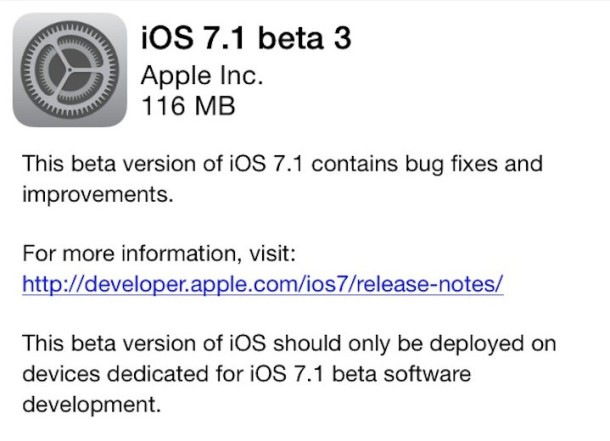
 If your iPhone voicemail box gets hit up constantly and you actually listen to the messages, each voicemail message gets downloaded locally to the iPhone and takes up some storage space. For most users, this is usually an inconsequential amount of data ranging from 5MB-100MB, but for those who send a lot of calls
If your iPhone voicemail box gets hit up constantly and you actually listen to the messages, each voicemail message gets downloaded locally to the iPhone and takes up some storage space. For most users, this is usually an inconsequential amount of data ranging from 5MB-100MB, but for those who send a lot of calls 