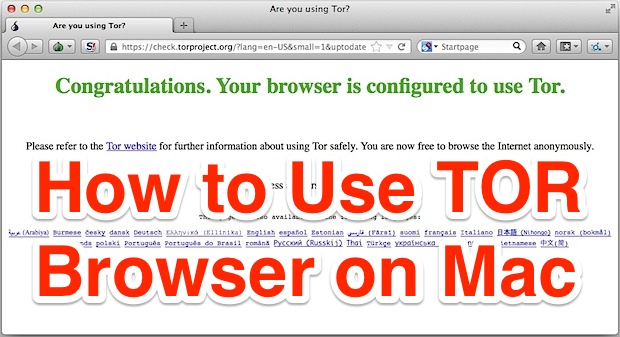How to Run Speed Test from the Command Line to Check Internet Connection Speed
The excellent curl and wget tools provide for a simple way to test the speed of an internet connection directly from the command line. Curl is bundled with most unix variations, but Mac users who want to use the wget trick will first need to grab wget for OS X in order for this to work, wget is a simple terminal utility used to download files from the web and ftp and it’s handy to have around for a variety of uses making it worthwhile to have anyway. Curl should be preinstalled on every unix flavor that is even vaguely modern, including all versions of Mac OS X and linux.
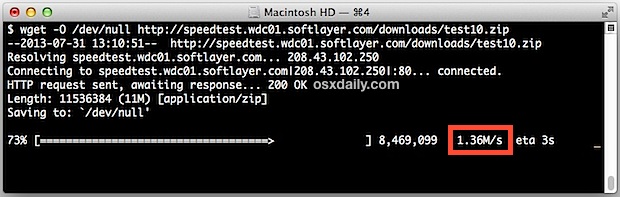

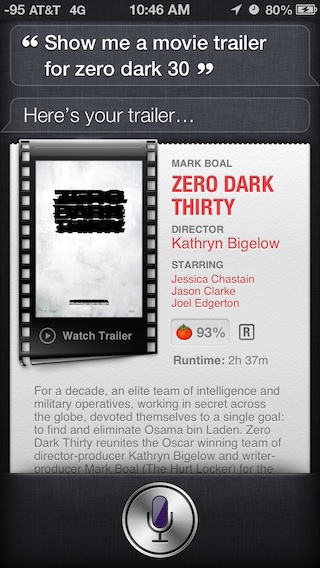 The next time you’re heading to a theater or sitting on the couch and you just aren’t sure which movie to watch, turn to Siri.
The next time you’re heading to a theater or sitting on the couch and you just aren’t sure which movie to watch, turn to Siri. 
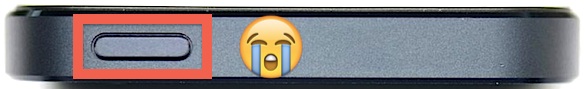
 Voice Memos is that ever-useful app that lets you make a quick recording of a voice note, memo, record a conversation, or just generally replace one of those mini-tape recorders that many people use for recording notes while they’re working or driving.
Voice Memos is that ever-useful app that lets you make a quick recording of a voice note, memo, record a conversation, or just generally replace one of those mini-tape recorders that many people use for recording notes while they’re working or driving. 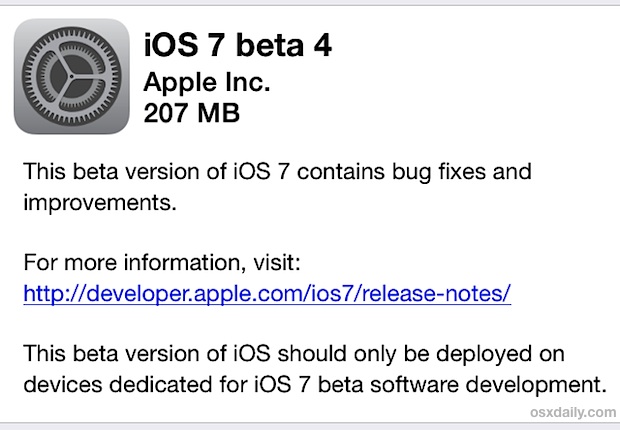

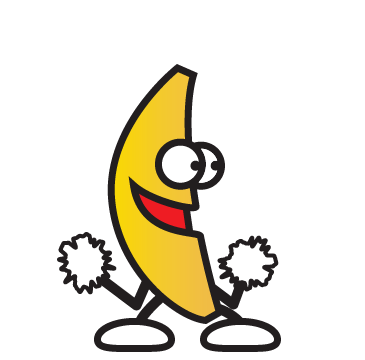 A fun little-known feature of Messages for iOS is that it supports animated gifs, meaning you can send and receive those quirky moving web graphics that were so popular in 1996 and are currently enjoying a resurgence on the web. The only requirement for this feature to work is that both you and the recipient have
A fun little-known feature of Messages for iOS is that it supports animated gifs, meaning you can send and receive those quirky moving web graphics that were so popular in 1996 and are currently enjoying a resurgence on the web. The only requirement for this feature to work is that both you and the recipient have 





 In an unusual and fairly rare situation, the Mac cursor can randomly disappear from OS X. More accurately, the cursor itself becomes invisible, because you can still click around on the screen but without being able to see what the mouse or trackpad is focused on.
In an unusual and fairly rare situation, the Mac cursor can randomly disappear from OS X. More accurately, the cursor itself becomes invisible, because you can still click around on the screen but without being able to see what the mouse or trackpad is focused on.