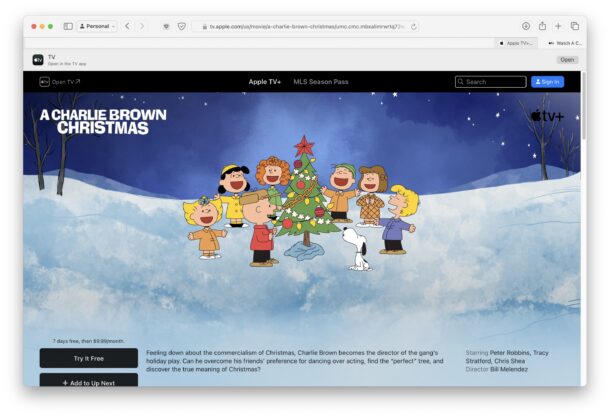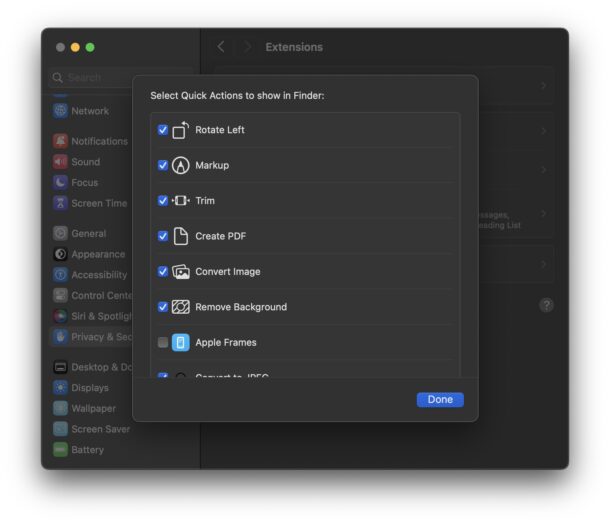Fix Mouse Click Issues in macOS Sonoma

A fair number of Mac users are experiencing some irregular click issues when using an external mouse with macOS Sonoma, and sometimes even the internal trackpad on various Mac laptops running Sonoma. For example, mouse clicks may randomly not register as clicks, or all clicks may be registered as right-click, or the trackpad or mouse may become unresponsive to clicks.
The mouse click issue has been reported to happen with Apple’s own Magic Mouse, Magic Trackpad, internal trackpad on MacBook Pro and MacBook Air, Logitech MX Master mouse, Dell mouse, Logitech bluetooth mouse, and many other hardware mouse and trackpads, suggesting the issue is not necessarily related to the hardware itself, but is likely a software issue with macOS Sonoma, since many users who are experiencing the problem did not encounter the issue in previous macOS operating systems.
Let’s cover some troubleshooting steps and tips to sort out and fix your mouse clicking issues in macOS Sonoma.