Setups: Black & White iPads and iPhones

Sometimes deciding between black and white devices is too difficult, so why not choose both?

Sometimes deciding between black and white devices is too difficult, so why not choose both?
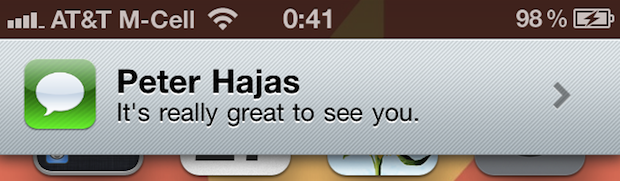
Is this what the new iOS 5 notification system will look like? That’s the question on everyones mind now that there has been confirmation that the developer of MobileNotifier is working for Apple.
For those who don’t know, MobileNotifier is a popular jailbreak tool that completely redesigns iOS’s notification system for the better. Notifications pop across the top of the screen but do not interfere with app functionality. If you’re on a lock screen, they gather in relevant groups and are easy to quickly identify. Shown are a few screenshots and two videos of MobileNotifier.
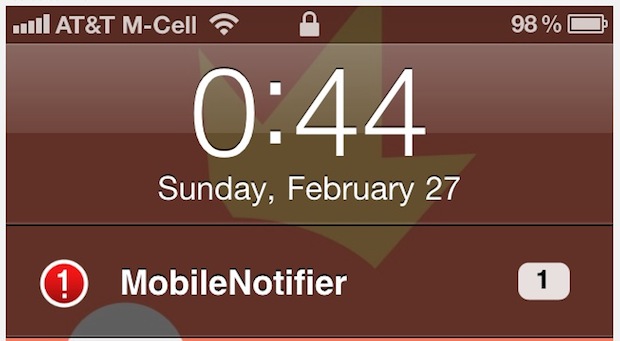
Notifications delivered and managed through the MobileNotifier app are easier to view, see, manage, and just all around improved, and apparently Apple was impressed enough too to hire developer Peter Hajas directly. This is perhaps the strong indicator yet of what the iOS 5 notification system will be.
![]() Rather than disabling Flash completely in Chrome, an excellent option is to enable a hidden “Click to Play” feature that prevents that plugin and all others from automatically loading. With Click To Play turned on, if you want Flash or another browse plug-in to run and load, you simply click on it to play or load the plugin. This feature is cross platform compatible, and it works the same in Mac OS X, Windows, and Linux, and it can actually speed up your web browsing experience a bit since it reduces load times on many web pages.
Rather than disabling Flash completely in Chrome, an excellent option is to enable a hidden “Click to Play” feature that prevents that plugin and all others from automatically loading. With Click To Play turned on, if you want Flash or another browse plug-in to run and load, you simply click on it to play or load the plugin. This feature is cross platform compatible, and it works the same in Mac OS X, Windows, and Linux, and it can actually speed up your web browsing experience a bit since it reduces load times on many web pages.
![]() You can quickly retrieve active DNS server IP addresses on any Mac by using the networksetup utility. This is done from the command line, so launch the Terminal app and type one of the following command strings, dependent on the version of OS X that is running on the Mac.
You can quickly retrieve active DNS server IP addresses on any Mac by using the networksetup utility. This is done from the command line, so launch the Terminal app and type one of the following command strings, dependent on the version of OS X that is running on the Mac.
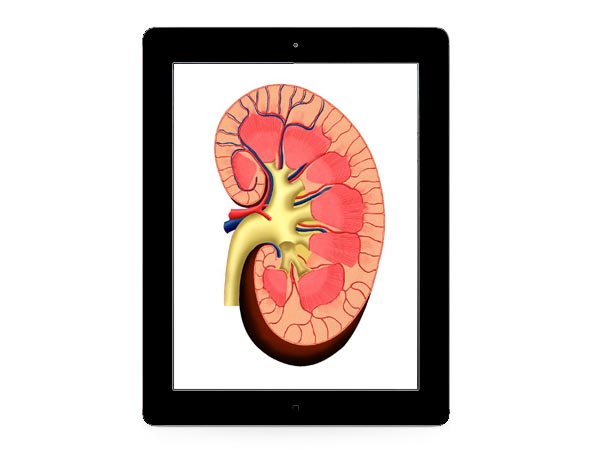
Some stories are so outrageous they are hard to believe, and this is a big WTF: a 17 year old boy in China sold his kidney to an organ broker so that he could buy an iPad 2.
As if this story didn’t sound bad enough, now comes the extra bad part; the hospital that performed the kidney extraction was not qualified to do so, and now the kid is sick, missing a kidney, and his parents are understandably upset and have opened a police investigation.
ShanghaiDaily quotes the teenager saying:
“I wanted to buy an iPad 2 but could not afford it,” said the boy surnamed Zheng in Huaishan City. “A broker contacted me on the Internet and said he could help me sell one kidney for 20,000 yuan.”
20,000 yuan is $3085, and the boy supposedly ended up buying both an iPad 2 and an iPhone with the money.
You can watch the video of a Chinese news report below, it shows the hospital and even the kids surgical scar:
Update: Yes, you can upgrade any existing OS X Lion installation to Lion Server by downloading OS X Lion Server from the Mac App Store and installing it on top of a Mac already running 10.7.
A post on HardMac suggests that any Mac OS X Lion installation will be upgradeable to Lion Server via a paid update through the Mac App Store. This was discovered by a French reader who apparently has or had access to different Lion Help documents than what exists on Apple’s US servers, since we were unable to verify this ourselves.
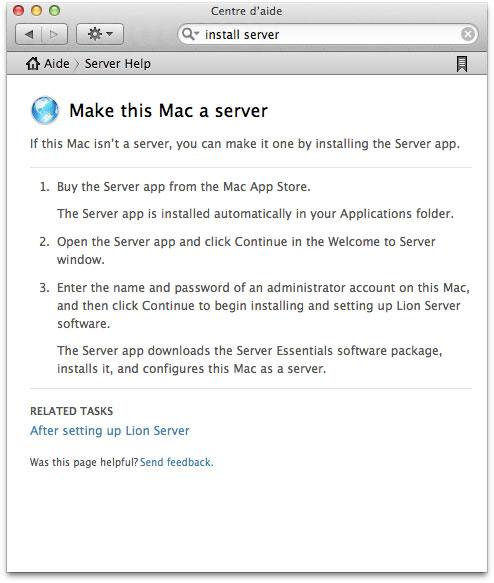
Apple either took down the support document in question or it never existed in the first place at least on Apple’s US Help documents server. Here’s what you’ll find if you use the exact same search operators in Lion’s help menu:
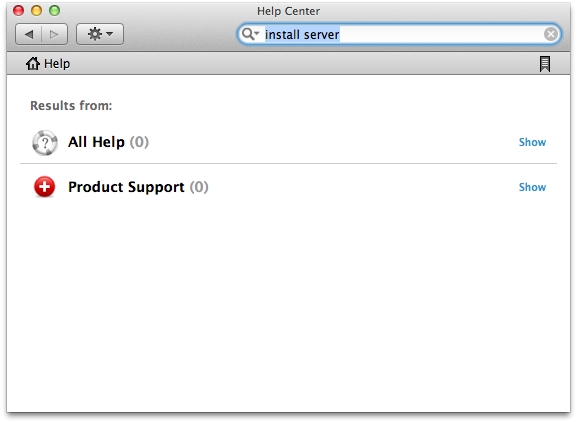
In fact, there is no reference to Lion Server at all in the Help search menu. Nonetheless, upgrading to Lion Server through the App Store wouldn’t be too surprising considering the consumer-level Lion will be installable through the Mac App Store too.

The malware protecting Mac OS X Security Update will automatically download and update it’s malware definitions list from Apple, but if you’re like me you probably want to know how to manually check if the malware list is updated or not.
We’ll show you where the malware list is located on Mac, and how to determine when it was last updated, and if you want to, we’ll additionally show how to forcibly update the malware definition file on Mac so that everything is up to date as it should be.

Putting on my bullet proof vest here, dare I say there’s some features shown in the Windows 8 demo video that iOS and even Mac OS X would greatly benefit from?
Regardless of how you feel about Windows, Microsoft, and Apple competition, you have to admit there are some good ideas shown in the first look at Windows 8. Here are six features that I think look promising enough that the iPhone and iPad would benefit from including too:
Competition is heating up as everyone races to catch up to Apple’s runaway success with iOS. Now Microsoft is throwing it’s hat into the touch and tablet ring with their first video demo of Windows 8. Clearly influenced in part by the iPad but still adding a unique twist to touch interfaces, Microsoft’s demo video of Windows 8 is actually pretty impressive. There’s a lot of good ideas shown here, the user interface looks really interesting and there’s a lot of shared elements with Windows Phone 7, but aspects like tiles clearly work better on a larger touch screen than a smaller 3.5″ mobile display.
The video is about 4.5 minutes long, but it doesn’t really start showing off features until almost a minute in. Check it out, it’s interesting to see what Apple is up against.
Update: Here are 6 features that iOS needs to borrow from Windows 8, although I imagine iOS 5 will address many of these.

A new report indicates that Mac OS X 10.7 Lion will be “aggressively priced” and include free access to some of the expected iCloud features and services as an added incentive for Mac users to upgrade.
Providing a substantial reason for Mac users to jump to Lion, Apple may offer some iCloud features completely for free. This could be indicative of direct Lion and iCloud integration, or just an upgrade bonus. Unfortunately the report from AppleInsider does not mention which iCloud features would be included with Mac OS X Lion for free, but this isn’t terribly surprising considering the service has only been announced by name thus far. The current expected iCloud feature list is nothing but speculation, but everyone will get a complete overview of the service at WWDC on Monday of next week.
In addition to offering some free iCloud services, Mac OS X Lion could be available at a surprisingly low sale price through the Mac App Store, potentially matching the $29 price tag of the past 10.6 Snow Leopard upgrade. AppleInsider explains that “software now plays a very small part in Apple’s bottom line, and the company is said to be interested in ensuring that users quickly upgrade to the latest version of Mac OS X, through incentives and low barriers to entry.” They cite what they call an ‘unproven source’ regarding the aggressive pricing, but the low price point of the past Snow Leopard upgrade helped it to reach record setting sales levels, and Apple would likely want to replicate that success.
While Mac OS X Lion already shows many promising new features in the Developer Previews, there is increasing evidence that suggests iCloud could be one of the defining unannounced features that sets Lion apart from any previous Mac OS X release, thus justifying the “Lion” king-of-the-jungle monicker. Rumors have long existed that suggest there will be cloud integration in Apple’s next major OS, but the widely used developer builds have either completely omitted or carefully disguised many of the features that have been patented or simply rumored and hoped to exist. Is iCloud integration going to be the killer feature of Lion? Pay attention to WWDC this year, it’s going to be a big one.

Not much is known about iCloud other than that Apple will officially unveil the service next week at WWDC alongside Mac OS X 10.7 Lion and iOS 5. The most obvious aspect of these three products launching alongside one another is that they’ll all be deeply integrated, but what does that mean? What is iCloud going to be and what will it offer? Let’s take a look.
iCloud is expected to offer a barrage of new abilities and integration to both Mac OS X Lion and iOS 5. The increasingly well-connected MG Siegler of TechCrunch says “we know – or think we know” iCloud may offer the following features:
This list could be entirely hypothetical, but TechCrunch has become a more reliable source of Apple rumors as of late, suggesting that there are truths mixed in with some speculation here. Regardless, iCloud is looking like an exciting service and we’ll find out for sure come WWDC next week.
![]()
A recent anti-malware Mac OS X security update was released that defaults to automatically downloading and maintaining an active definitions list of known Mac OS X malware threats. This list comes from Apple and is likely a very small file that is transmitted to your Mac, imposing minimal bandwidth usage.
For 99.99% of users, you should keep this option enabled and get the definition list automatically, it helps secure your Mac.

Apple has released a Mac OS X software update labeled “Security Update 2011-003” for Mac OS X 10.6.7 that includes a native malware removal tool.
The focus of the update is on the MacDefender malware scam and its variants, now referred to as “OSX.MacDefender.A”. Once the update is installed your Mac will be scanned for instances of the malware, which will then be removed and prevented from running. From there after, a list of variants will be updated daily by Apple automatically, and if you encounter MacDefender or a variation of it, you will get a dialog warning you to move the afflicted file to the Trash.
You have two options to get the anti-MacDefender update:
Apple recommends all Snow Leopard users install the security update, and it does not require a restart to install unless an infection is found. An abbreviated description of the update is as follows:
Security Update 2011-003 provides additional protection by checking for the MacDefender malware and its known variants. If MacDefender malware is found, the system will quit this malware, delete any persistent files, and correct any modifications made to configuration or login files.
Even without this software update MacDefender is easy to remove and avoid completely. Furthermore, release notes in the latest Mac OS X 10.6.8 developer build indicate that the malware protection will also be baked into the upcoming 10.6.8 update.
You can read more about this update on Apple’s Support page.
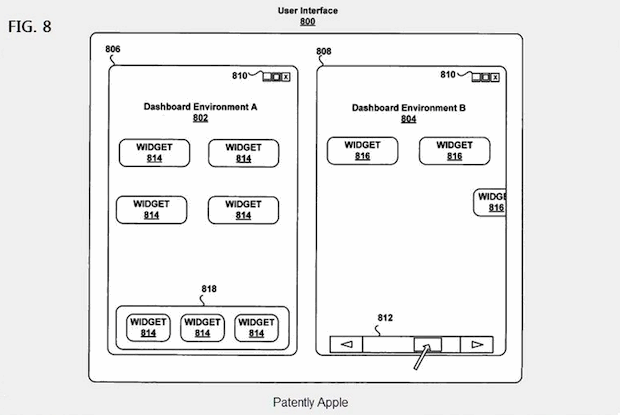
A new patent has been discovered that details a revised Dashboard system in Mac OS X that allows for multiple Dashboard environments and a new method of managing widgets. On the surface, that might not seem too exciting since Dashboard has been around for ages, but when you look at the patent diagrams, see the inventor list, and consider recent rumors that iOS 5 will likely include widgets, you start to see there’s a potential relationship developing here between iOS and Mac OS X.
This is pure speculation based on patent schematics, but the patent drawing on the left shows obvious structural similarities to an iOS home screen. Here’s that patent drawing side-by-side with an iOS screenshot for comparative purposes:
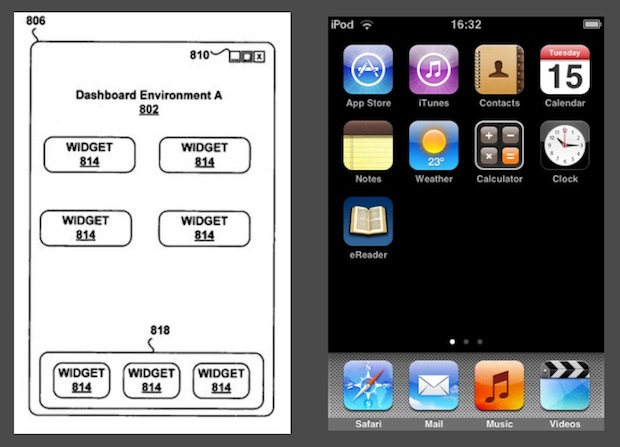
The patent specifies widgets, but what if iOS apps could run as widgets on a revised Dashboard in Mac OS X? What if the “multiple Dashboard” screens were like the multiple iOS home screens that you can swipe between? I wrote about the possibility of iOS coming to the Mac as a Dashboard replacement last year, and I continue to think it’s a compelling way to merge the two platforms. Don’t forget there’s another Apple patent out there showing an iMac touch that runs iOS and Mac OS X, so it’s probably not a matter of “if” it’s a matter of “when” this will happen. Further cross pollination is expected if iOS 5 actually does include the ability to run widgets, which presumably would be similar to the widgets already available in Mac OS X.
The other interesting aspect of the patent application is that Scott Forstall is listed as one of the inventors. If you aren’t familiar with that name, Scott Forstall is the the Senior Vice President of iOS Software at Apple, he reports directly to Steve Jobs and is considered to be one of the masterminds behind Mac OS X and iOS. Prior to being the SVP of iOS Software, Forstall was a Senior Director on Mac OS X. But he switched to the iPhone role in 2008, so why would he be listed on a Mac OS X patent in 2011? More evidence or am I reading too much into this?
You can read more about the patent and a few others over at PatentlyApple, and you can see the full “Multiple Dashboards” patent diagram below:
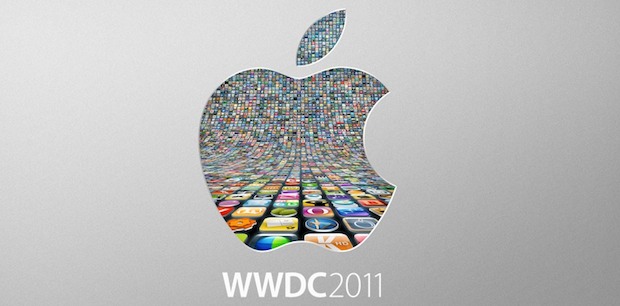
The usually tightlipped Apple has dropped a few bombs this morning, announcing that none other than Steve Jobs himself will unveil Mac OS X Lion, iOS 5, and iCloud at WWDC 2011 on June 6. Did you catch that? Apple has confirmed much of what was only speculation until now. This is an unusual move for Apple, so let’s break it down:
Apple is typically silent on upcoming products and events, so the fact they are telling the world ahead of time about two officially unannounced products (iOS 5 and iCloud) is significant. I think the press release also means that developers will see the following at WWDC:
Chances are also good that we’ll see the Mac OS X 10.6.8 update released either before or at WWDC 2011, this is an essential update to Mac users one because it addresses the MacDefender scareware, and more importantly, because it readies Mac OS X to upgrade to Lion.
Now the big question is, what, if anything, will be the “One More Thing” that Apple and Steve Jobs are so famous for, waiting until the end of a keynote presentation to unveil a new product or piece of hardware. Speculation is running rampant about this one, here are some of the candidates:
Anyway, enough speculation. Here’s the full press release about WWDC 2011, courtesy of Apple:
![]() Sometimes the easiest fix when troubleshooting an AirPort wireless connection problem is to just turn AirPort on and off. Instead of using the menu item or System Preferences, we can enable and disable AirPort very quickly directly from the Mac OS X Terminal.
Sometimes the easiest fix when troubleshooting an AirPort wireless connection problem is to just turn AirPort on and off. Instead of using the menu item or System Preferences, we can enable and disable AirPort very quickly directly from the Mac OS X Terminal.
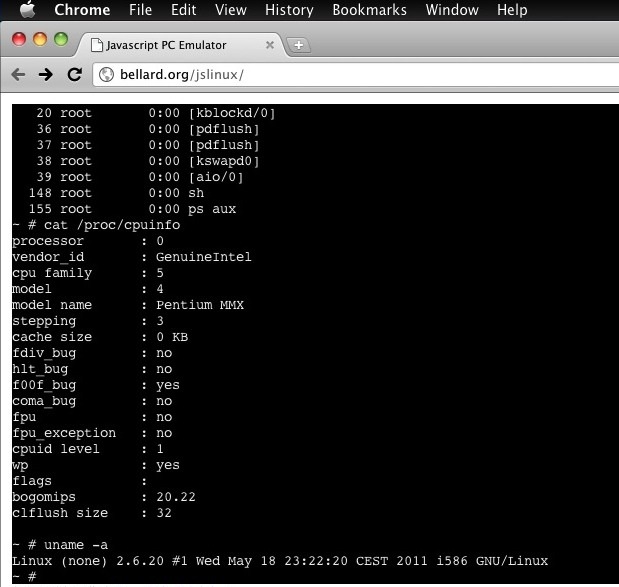
If you’re bored of the Mac command line this is both cool and geeky and should keep you entertained for a bit. JSLinux is a fully functioning version of Linux running entirely in a web browser, meaning if you have almost any modern web browser suddenly you can run a basic version of linux on any computer.
You don’t need to install anything, just load the JS PC emulator page. It’s quite limited but it does show a great job of showing off the power of modern Javascript engines and the diverse capabilities of linux.
Check out the Javascript PC Emulator here
A friend of mine claims this even works on the iPhone and iPad and I don’t see much reason why it shouldn’t. Unfortunately I tried running this on my neolithic iPhone 3G and Mobile Safari had trouble rendering JSLinux (screen below), sometimes it even crashed, but YMMV and this could be a problem with the stone age 3G and iOS 4.2.1 more than JSLinux itself.
When the iPad first came out, some critics accused the device of being just a big iPhone that couldn’t make phone calls. Two years later, that phone call thing has been addressed by a new app that claims to turn any iPad 3G into basically a giant iPhone. The app is called PhoneItiPad and it’s capable of making phone calls, sending SMS, using FaceTime by phone numbers, and achieving everything else you’d expect to perform on an iPhone.
Although there is no release date set, the developers at iPhoneIslam say it will be available soon from the Cydia store, meaning you will have to jailbreak your iPad to download the app.
Is this useful? You’ll have to decide that, but I can imagine situations where you’d want to send a text or make a quick phone call from an iPad instead of whipping out a phone. Even if you don’t think this has any practical use, you have to admit it’s an impressive hack, and this is exactly why Apple won’t ever completely kill jailbreaking even if they match many of the other benefits.