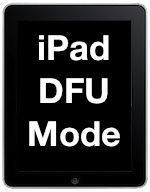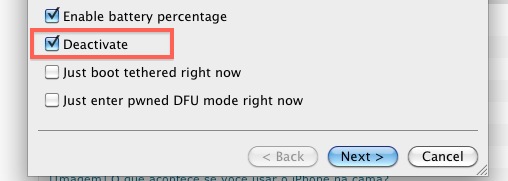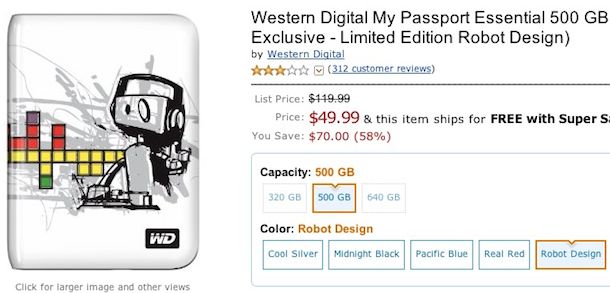iTunes Playlists Disappeared? Recover Missing iTunes Playlists Easily
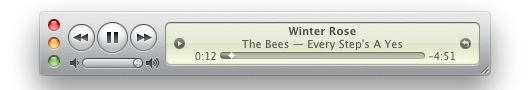
If you have updated iTunes or moved your iTunes music library you may find that your song playlists seem to have disappeared. The good news is they aren’t actually missing, iTunes just isn’t finding them. There is no bad news, because you can recover the playlists rather easily, here’s how:
Recover missing iTunes playlists
This will work to rebuild missing iTunes playlists in Mac OS X and Windows.
- Quit iTunes
- Open the iTunes Music folder, on a Mac this is by default in ~/Music/ and in Windows it’s in \My Documents\My Music\iTunes\ or \Username\My Music\
- Drag the file labeled “iTunes Music Library.xml” to your desktop
- Drag the “iTunes Library” file to the desktop as well (make sure this is no longer in your iTunes folder at all)
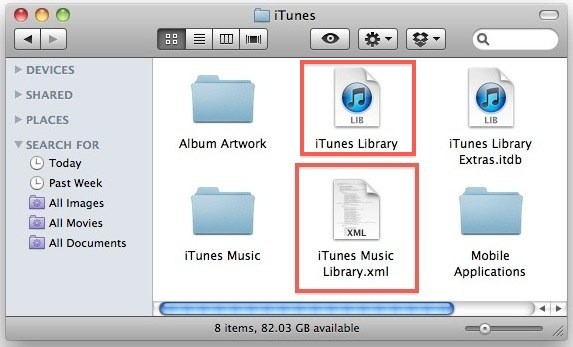
- Now relaunch iTunes
- Before doing anything else, go to File -> Library -> Import Playlist
- Now navigate to your desktop to the “iTunes Music Library.xml” file that you placed there earlier and select it
- iTunes will recreate your playlists, and any iOS devices you have synced with iTunes will resync their playlists as well
The reason we are ensuring these files are on the desktop is to have a backup in the odd case that the rebuild doesn’t work. You’ll notice after you have reimported the playlists that the ‘iTunes Music Library.xml’ file will be rebuilt in your iTunes Music directory, once everything is functioning you can safely delete those files from the desktop.
I’m not really sure why the iTunes playlists disappear during some transfers and updates, but it seems to happen randomly. The last time I ran into this I was moving iTunes music from a PC to a new Mac which worked wonderfully until I discovered none of the playlists were there. Just moving the file and then reimporting it did the trick though.





 Last week I posted that the
Last week I posted that the  You can change the carrier name on your iPhone using a free tool called “Fake Operator” that is available through the Cydia store. Installing the tool requires a
You can change the carrier name on your iPhone using a free tool called “Fake Operator” that is available through the Cydia store. Installing the tool requires a 
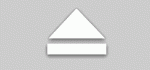 There are a few ways to properly eject a disk on a Mac, the first and perhaps the easiest method is to use the Disk Eject Key which is located in the upper right hand corner of a Mac keyboard (it looks like the image to the right). The disc eject key applies to all Macs with built-in disk drives and all Apple Wireless keyboards, but of course not all Macs these days do have SuperDrives, and these newer machines will want to use a different ejection method. If the Mac does not have a disc eject key, then you can use one of the following tips to eject the disk (or disc) from the Mac instead.
There are a few ways to properly eject a disk on a Mac, the first and perhaps the easiest method is to use the Disk Eject Key which is located in the upper right hand corner of a Mac keyboard (it looks like the image to the right). The disc eject key applies to all Macs with built-in disk drives and all Apple Wireless keyboards, but of course not all Macs these days do have SuperDrives, and these newer machines will want to use a different ejection method. If the Mac does not have a disc eject key, then you can use one of the following tips to eject the disk (or disc) from the Mac instead.