How to Block Facebook
 Facebook is a great way to stay connected to people and has plenty of benefits, but that’s not why we’re here, we’re here to block access to Facebook. Why? Well, there are many reasons to block the site, companies often block the site to prevent employees from accessing it on company time, and parents may want to block Facebook to keep their young children away from some of the more mature content.
Facebook is a great way to stay connected to people and has plenty of benefits, but that’s not why we’re here, we’re here to block access to Facebook. Why? Well, there are many reasons to block the site, companies often block the site to prevent employees from accessing it on company time, and parents may want to block Facebook to keep their young children away from some of the more mature content.
Then there are people like me, you like the site but you find Facebook to be an enormous distraction when trying to be productive. Sometimes the easiest way to eliminate the distraction is by forcibly blocking a site along with others that are blackholes of time. I actually have Facebook and a handful of other sites permanently blocked on my work machine, it has kept me free from distractions and I’m sure it helps my productivity. Without further ado, let’s find out five different ways to block Facebook.
Read more »


 The
The 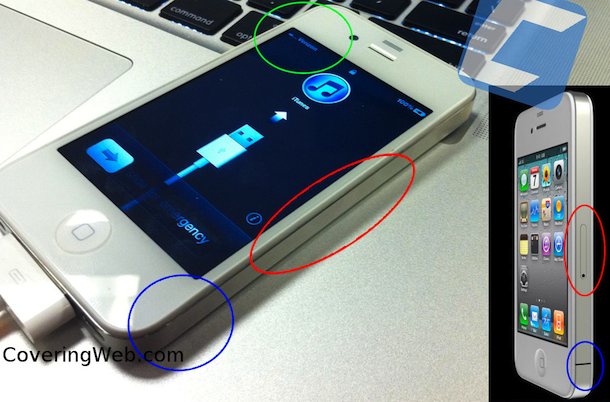

 If you’re looking to upgrade your MacBook Pro hard drive, Amazon is offering the
If you’re looking to upgrade your MacBook Pro hard drive, Amazon is offering the 
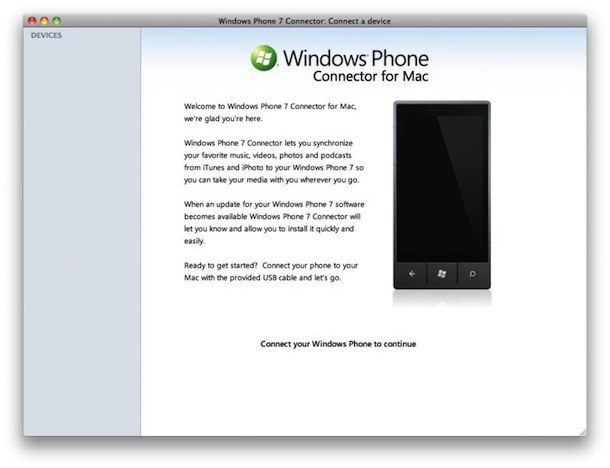


 You may have noticed that some Mac models display 3.75GB of RAM in the
You may have noticed that some Mac models display 3.75GB of RAM in the 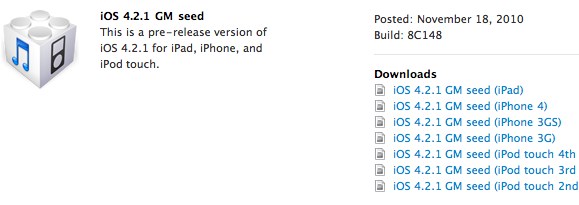
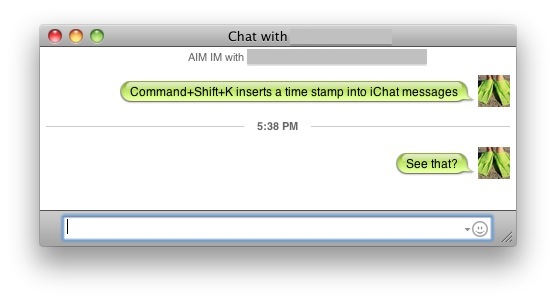

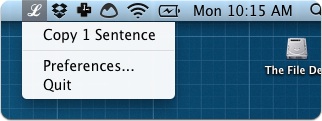
 Some users report variations of a “Network Connection Timed Out” error when trying to update their
Some users report variations of a “Network Connection Timed Out” error when trying to update their 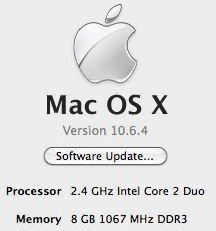 Last week I posted a
Last week I posted a 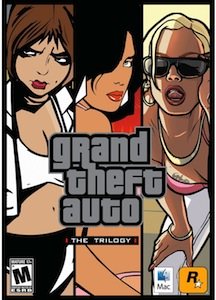 Mac users can now
Mac users can now 