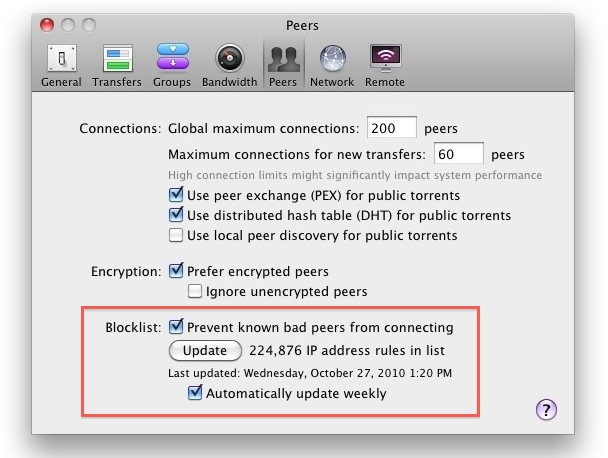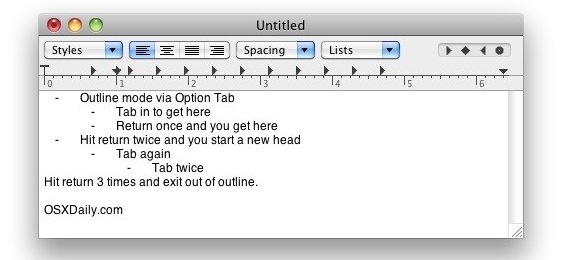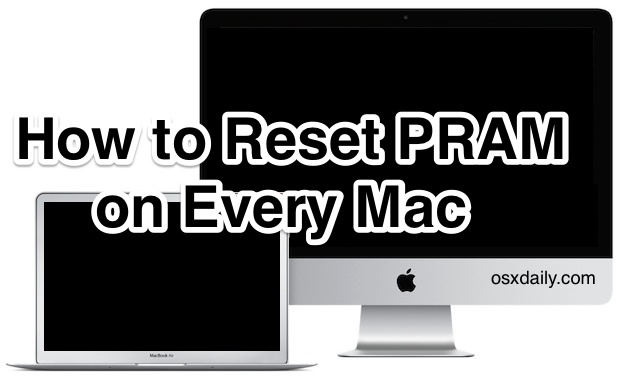How the iPad is selling for $399 at TJ Maxx and Marshalls

One of the big Apple news stories of the past two days is that two US retailers, TJ Maxx and Marshalls, are selling the base iPad 16GB model for a somewhat shocking $399, a full $100 off the retail price. The question everyone is now asking is how are they getting away with such low prices, here’s my thoughts on the matter:
- Free Advertising – the $399 iPad has sent shockwaves through the tech world and it might be the gadget deal of the 2010 holiday shopping season. How often do you hear about TJ Maxx or Marshalls otherwise? The result of the huge price cut is that TJ Maxx and Marshalls are getting enormous amounts of free advertising and promotion, and suddenly the two stores are the hot destinations for anyone who wants an iPad this holiday season.
- iPad for $399 as a Loss Leader – margins on electronics are slim in comparison to clothing and household goods, if TJ Maxx and Marshalls lose roughly $50 on each iPad sold but they can get people into their stores and buying other goods with better margins, they’ll likely more than make up the difference. The big-ticket item loss leader is a pretty standard model for retailers on Black Friday, the iPad just happens to be extra popular and worthy of more press.
- Companies Aren’t Stupid – you can bet that TJ Maxx and Marshalls did a lot of math before setting the $399 price, they aren’t going to sell something that isn’t ultimately beneficial to their bottom line.
Word is that neither store is an authorized Apple reseller, and they probably obtained the iPads through another channel. I’d bet that Apple isn’t thrilled with the drastically reduced pricing, but I’m sure both of these retailers phones are ringing off the hook right now with people trying to track down the cheap iPad.
Regardless of the price, the iPad is expected to be one of the most popular electronic gifts this holiday season, and it appeared high on a recent study of childrens Christmas wish-lists for 2010, just below the iPhone 4 and iPod touch. If the iPad is on your shopping list, you might want to call your local TJ Maxx or Marshalls before they sell out.

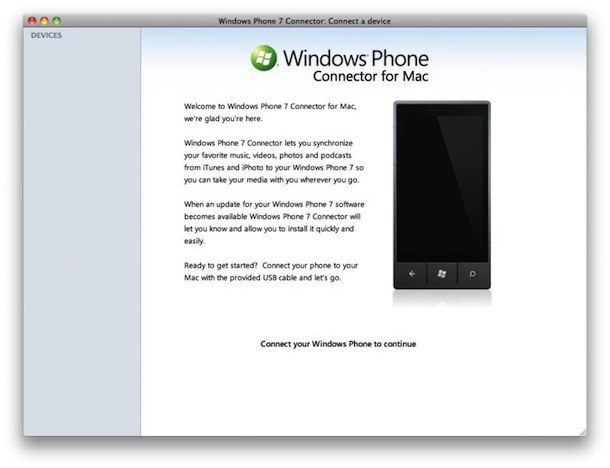


 You may have noticed that some Mac models display 3.75GB of RAM in the
You may have noticed that some Mac models display 3.75GB of RAM in the 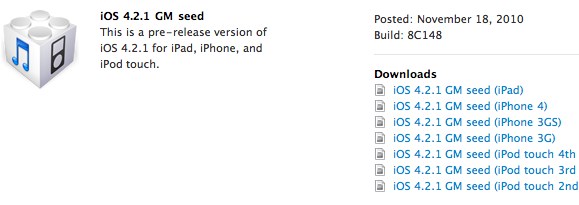
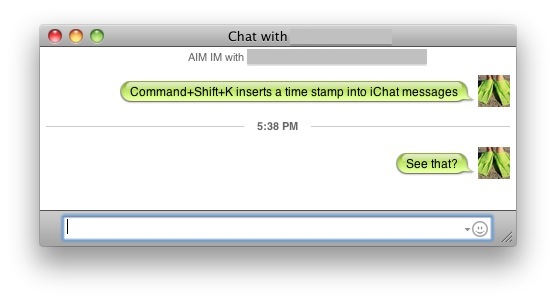

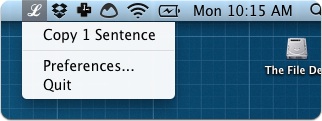
 Some users report variations of a “Network Connection Timed Out” error when trying to update their
Some users report variations of a “Network Connection Timed Out” error when trying to update their 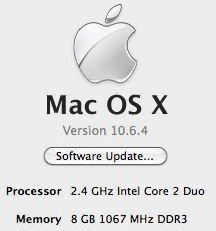 Last week I posted a
Last week I posted a 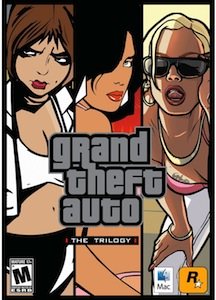 Mac users can now
Mac users can now