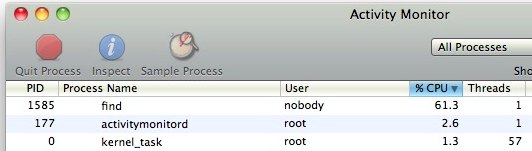Fix a white Cydia icon
![]() A white Cydia icon indicates that Cydia either needs to update or have a tethered boot with the aid of jailbreak software to run. If you have recently used redsn0w to jailbreak your iPhone or iPod touch, you may have rebooted the device to find that the Cydia icon is white (meaning no sources), or that Cydia won’t launch.
A white Cydia icon indicates that Cydia either needs to update or have a tethered boot with the aid of jailbreak software to run. If you have recently used redsn0w to jailbreak your iPhone or iPod touch, you may have rebooted the device to find that the Cydia icon is white (meaning no sources), or that Cydia won’t launch.
Fix #1) Perform a Tethered Boot
If you have used redsn0w to jailbreak and you find a white Cydia icon this tethered boot is the first fix to try. You do this by relaunching redsn0w while your iOS device is connected to the computer and then selecting that you just want to tethered boot for now. You can download redsn0w 0.9.6b5 for Mac or Windows if you need it to perform the tethered boot.
Fix #2) Re-download Cydia or Update Cydia Sources
If the Cydia icon still appears white or you did not use redsn0w, Cydia may not have any sources added to the app. You can either re-download or update Cydia, or add sources directly to the app. The Cydia source to add is: http://apt.saurik.com/cydia



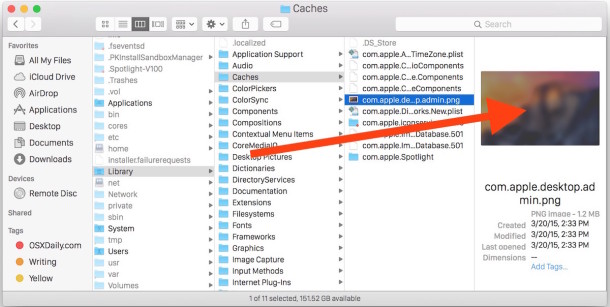
 Redsn0w 0.9.6b5 jailbreaks iOS 4.2.1 but also provides the added ability to install baseband firmware that can be unlocked for the iPhone 3GS and iPhone 3G. For other iOS devices,
Redsn0w 0.9.6b5 jailbreaks iOS 4.2.1 but also provides the added ability to install baseband firmware that can be unlocked for the iPhone 3GS and iPhone 3G. For other iOS devices,  Redsn0w 0.9.6b5 has been released for download for both Mac OS X and Windows, and it allows you to jailbreak iOS 4.2.1 on iPhone. This new version of redsn0w is particularly valuable to those wanting to unlock their iPhone from baseband 05.14 and 05.15 because it prepares the iPhone 3GS and iPhone 3G for unlocking with ultrasn0w.
Redsn0w 0.9.6b5 has been released for download for both Mac OS X and Windows, and it allows you to jailbreak iOS 4.2.1 on iPhone. This new version of redsn0w is particularly valuable to those wanting to unlock their iPhone from baseband 05.14 and 05.15 because it prepares the iPhone 3GS and iPhone 3G for unlocking with ultrasn0w.  The
The  Ultrasn0w has been updated to ultrasn0w 1.2 which works to unlock iOS 4.2.1 running on the iPhone 3G and iPhone 3GS. If you’re an unlocker that is currently stuck at 05.14 or 05.15 you will need to update to 06.15 (the iPad 3.2.2 firmware) to regain the ability to unlock using the newly available
Ultrasn0w has been updated to ultrasn0w 1.2 which works to unlock iOS 4.2.1 running on the iPhone 3G and iPhone 3GS. If you’re an unlocker that is currently stuck at 05.14 or 05.15 you will need to update to 06.15 (the iPad 3.2.2 firmware) to regain the ability to unlock using the newly available  PwnageTool 4.1.3 has just been released and includes the ability to unlock iPhone 3G and 3GS with basebands later than 05.13.04 (iPhone 4 is apparently in the works). To do this, you will need to jailbreak using PwnageTool and then
PwnageTool 4.1.3 has just been released and includes the ability to unlock iPhone 3G and 3GS with basebands later than 05.13.04 (iPhone 4 is apparently in the works). To do this, you will need to jailbreak using PwnageTool and then