mds – what MDS process is and why it uses CPU on the Mac
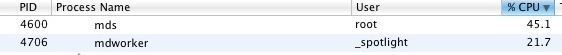
If your Mac is suddenly running sluggish and you launched Activity Monitor, you may notice a process named ‘mds’ cranking away at 30% and even up to 90% CPU utilization. If you see this, don’t worry, it’s not abnormal behavior and your Mac isn’t crashing, it’s just indexing it’s built in search engine.
What is MDS in Mac OS?
mds stands for “metadata server” and the mds process is part of Spotlight, the amazingly powerful and very useful search feature built directly into the foundation of Mac OS X. You access Spotlight by hitting Command+Spacebar.
An easy way to identify that mds and Spotlight is indexing is to look at the Spotlight icon in the upper right corner of your menubar, when Spotlight is indexing the magnifying glass will have a dot in the center like so:
![]()
You can then click on the Spotlight icon and you’ll see your main hard drive being indexed, with a progress bar and estimated time until completion:
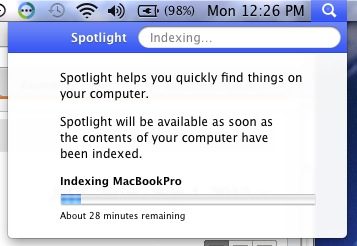
Is the mds process related to mdworker?
Yes. Usually you will see the mds process in conjunction with mdworker, which is another part of Spotlight and it’s indexing engine.
How long does mds & Spotlight take to finish indexing?
How long it takes to update the Spotlight index depends on a few variables, but mostly the size of your hard drive, the amount of data being indexed, major changes to the filesystem, and the time since last indexing. Just let the indexing complete, it generally takes between 15 and 45 minutes to complete.
If Spotlight isn’t working, you can check out these Spotlight troubleshooting tips which will get you situated again. If you don’t ever use the search feature or just don’t like it, you can also disable Spotlight and all of its indexing.

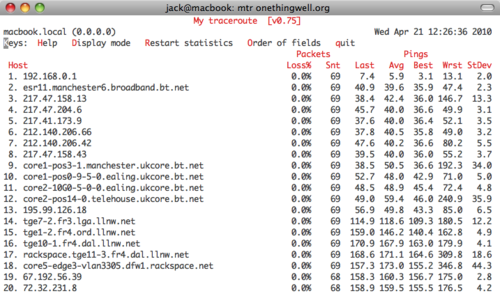

 Unlocking the iPhone 4 from a carrier is pretty easy:
Unlocking the iPhone 4 from a carrier is pretty easy: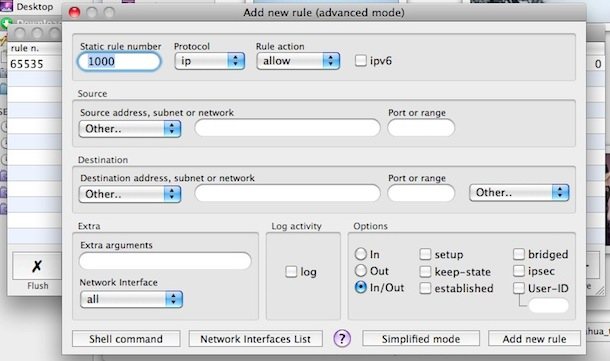

 So you’ve decided that you want to reverse the jailbreak on your iPhone, no big deal. All jailbreaks are reversible, but what most users don’t know is that you can easily unjailbreak an iPhone by using the Restore functionality within iTunes, and then you can restore your apps, contacts, and iPhone customization to the device as well. This process is the same to undo a jailbreak on an iPhone, iPad, iPod touch, or even an Apple TV. We’re covering the iPhone here as an example, but it’s the same for all devices and all iOS versions.
So you’ve decided that you want to reverse the jailbreak on your iPhone, no big deal. All jailbreaks are reversible, but what most users don’t know is that you can easily unjailbreak an iPhone by using the Restore functionality within iTunes, and then you can restore your apps, contacts, and iPhone customization to the device as well. This process is the same to undo a jailbreak on an iPhone, iPad, iPod touch, or even an Apple TV. We’re covering the iPhone here as an example, but it’s the same for all devices and all iOS versions. 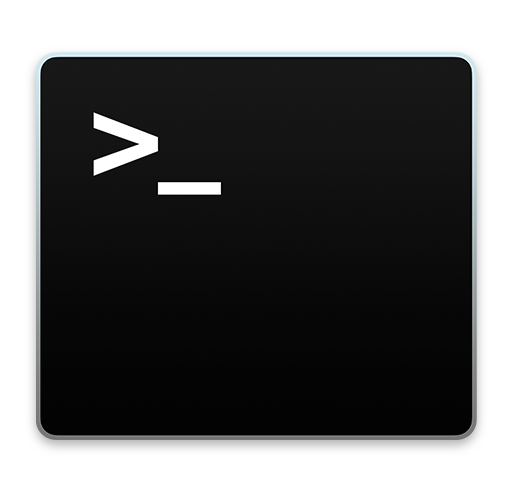
 If you have an older model iPhone 4 with an older iOS release, you can now use FaceTime video chat over 3G cell network, breaking you free from your WiFi shackles. There’s a catch though, it’s not free, and it requires jailbreaking.
If you have an older model iPhone 4 with an older iOS release, you can now use FaceTime video chat over 3G cell network, breaking you free from your WiFi shackles. There’s a catch though, it’s not free, and it requires jailbreaking.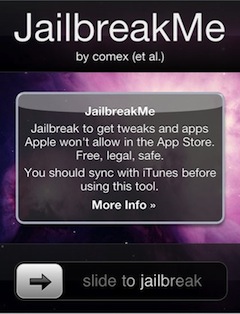 JailbreakMe is an extremely easy method to jailbreak your iPhone or iPod running iPhone OS 3.1.2 or higher, yes this includes iOS 4 on an iPhone 3G, iPhone 3GS, iPhone 4, and iPod touch.
JailbreakMe is an extremely easy method to jailbreak your iPhone or iPod running iPhone OS 3.1.2 or higher, yes this includes iOS 4 on an iPhone 3G, iPhone 3GS, iPhone 4, and iPod touch. 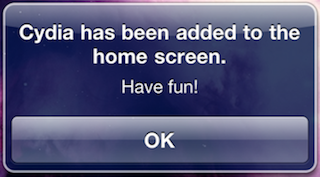

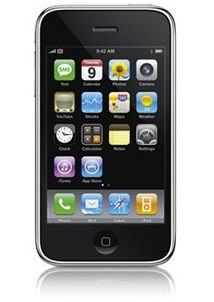 You can use any iPhone, iPhone 3G, or iPhone 3GS as a pay-as-you-go phone through AT&T’s GoPhone program. AT&T doesn’t officially support using GoPhone with iPhone but that doesn’t mean you can’t do it, and it’s actually much easier than you might expect. You will be able to make calls and use prepaid data, and the best part about this… it does NOT require a Jailbreak!
You can use any iPhone, iPhone 3G, or iPhone 3GS as a pay-as-you-go phone through AT&T’s GoPhone program. AT&T doesn’t officially support using GoPhone with iPhone but that doesn’t mean you can’t do it, and it’s actually much easier than you might expect. You will be able to make calls and use prepaid data, and the best part about this… it does NOT require a Jailbreak!
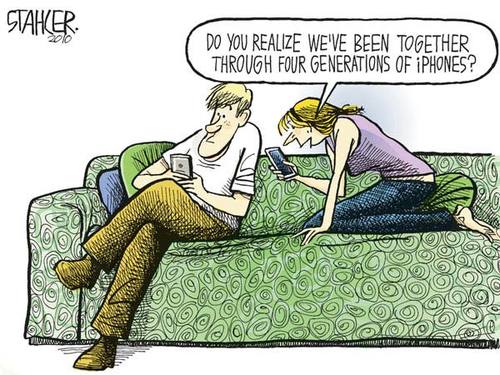

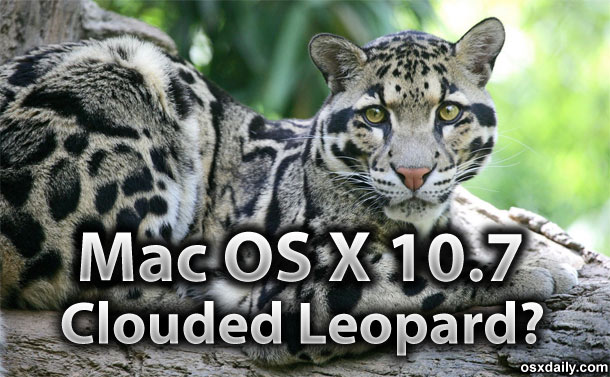
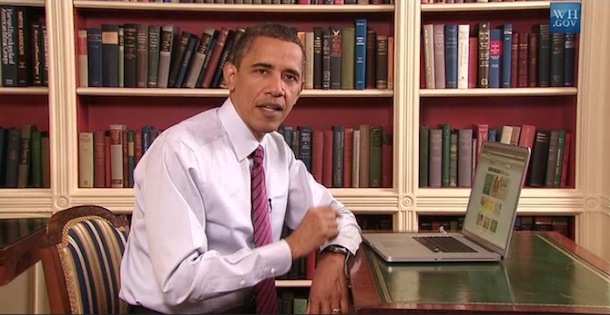
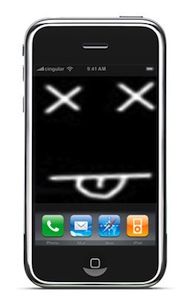 Excellent news for iPhone 3G owners who have been plagued by the iOS 4 update, an Apple spokeswoman told the
Excellent news for iPhone 3G owners who have been plagued by the iOS 4 update, an Apple spokeswoman told the 