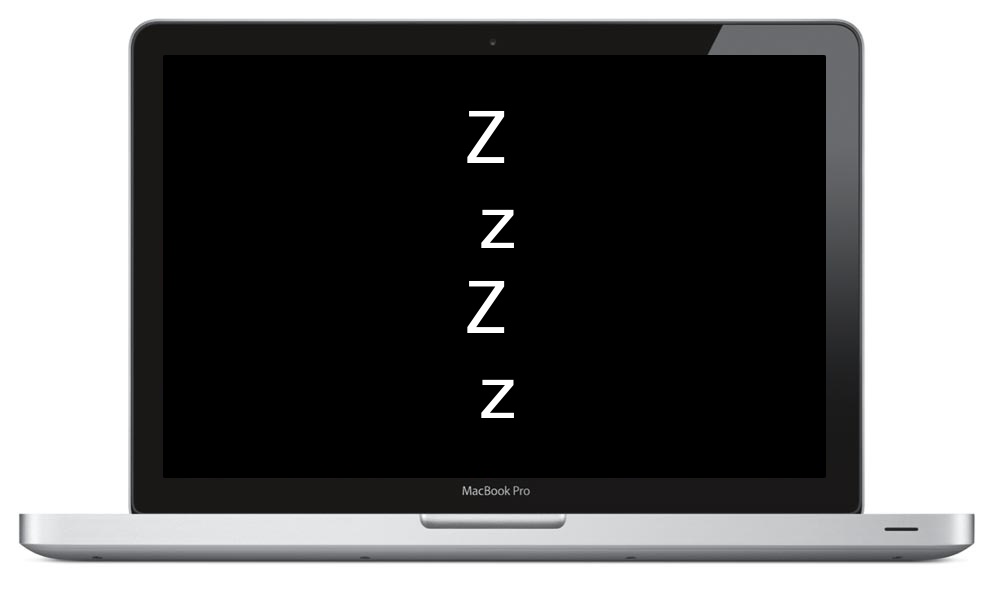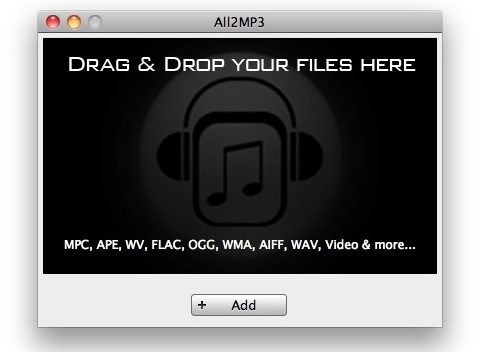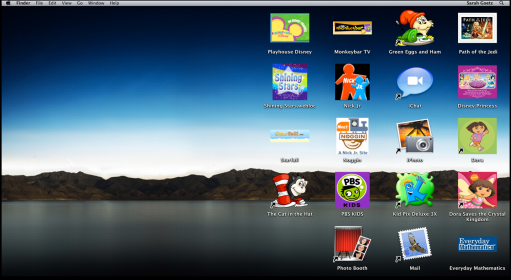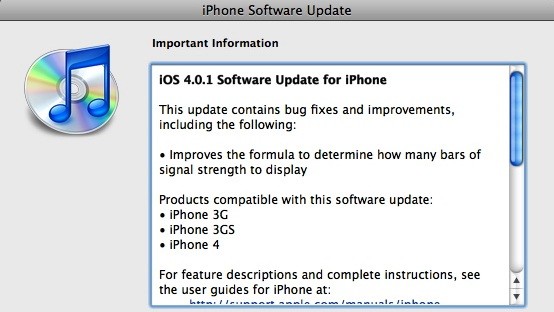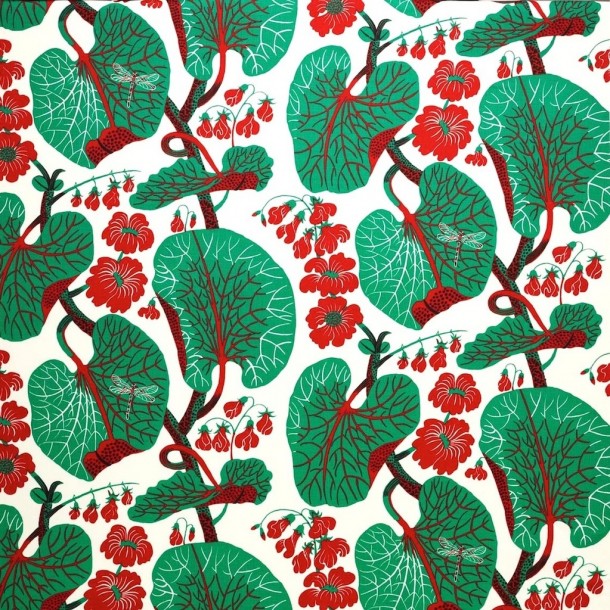Apple posts record revenue and Mac sales
 Apple is on fire, with record third quarter revenue of $15.7 billion. How does this translate into actual hardware sales? Here’s a breakdown:
Apple is on fire, with record third quarter revenue of $15.7 billion. How does this translate into actual hardware sales? Here’s a breakdown:
- 3.47 million Macs sold, a new sales record and an increase of 33% year over year
- 8.4 million iPhones sold, 61% growth year over year
- 9.41 million iPods sold, a 8% decline year over year
- 3.27 million iPads sold since launch this year
That’s a lot of hardware. Other interesting facts pertain to the near relentless demand of new products, which has caused iPhone 4 availability to be constrained tightly as demand is still through the roof nearly a month after launch. Apple’s COO Tim Cook had the following to say about iPhone 4:
“Let me be very clear on this: We are selling every unit we can make… Demand for iPhone 4 is absolutely stunning.”
This is stating the obvious for anyone actually trying to buy iPhone 4, stores continue to sell out of the device the moment they’re in stock. It’s not just the iPhone that is dealing with tight supply lines though, the iPad is also struggling to find equilibrium as Apple continues to sell every model it makes. Very impressive.
You can see the full report on Apple’s third quarter results press release.

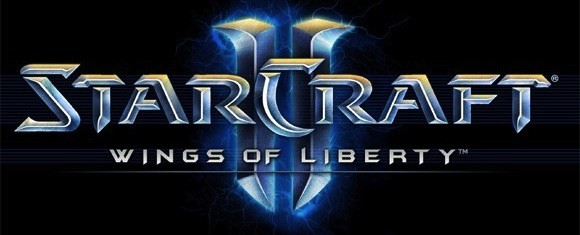




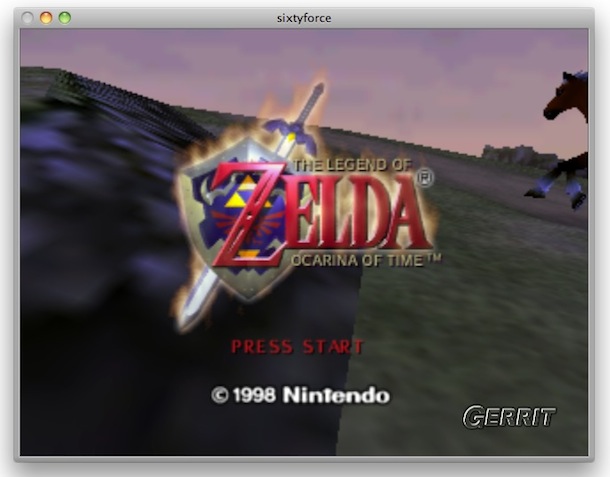
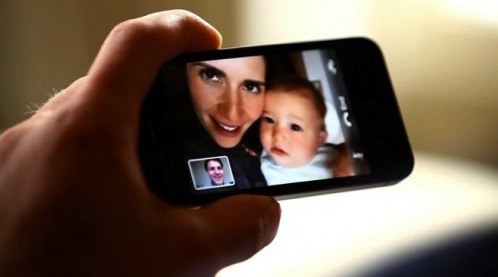
 A friend of mine just got a free HP Mini 1000 from his job and was bored stiff with Windows XP, he couldn’t really think of a use for the netbook so I suggested installing Mac OS X on it. The little machine is an excellent candidate for a hackintosh, and the setup is just a matter of patience and following some good instructions like the one at
A friend of mine just got a free HP Mini 1000 from his job and was bored stiff with Windows XP, he couldn’t really think of a use for the netbook so I suggested installing Mac OS X on it. The little machine is an excellent candidate for a hackintosh, and the setup is just a matter of patience and following some good instructions like the one at