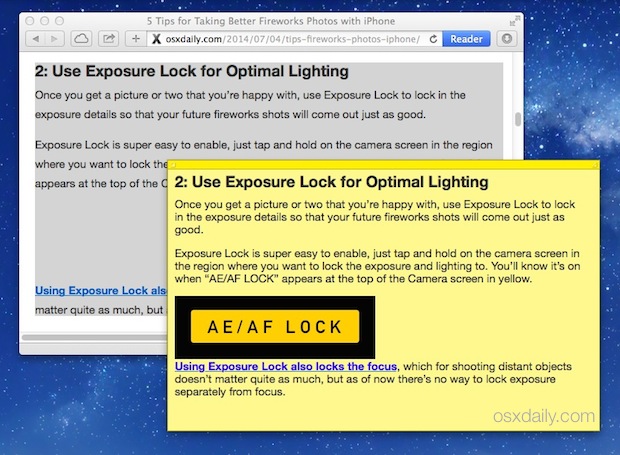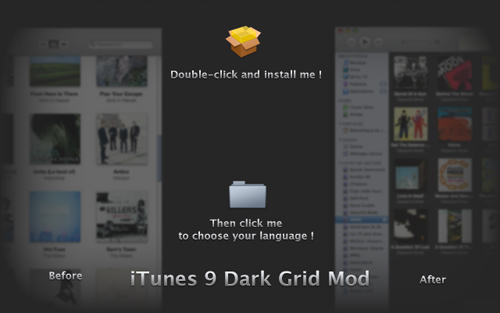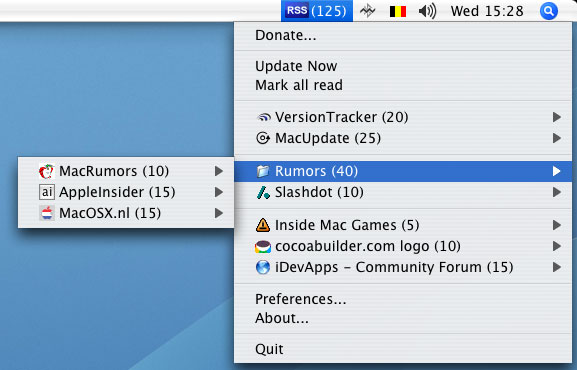View All Different Weather Graphics in Dashboard Weather Widget of OS X

Hey look it’s raining out of the snow! That’s something I don’t see everyday. But the Dashboard Weather widget in OS X has plenty of unique weather conditions that can be shown, and if you want to see them all you don’t need to wait until the seasons change.
Read more »

 Tye Campbell wrote to us with the following question: “Do you guys know how to take apart an iPhone? Specifically the 3G model, I can’t find any way to get to the display and I’d like to do my own screen replacement since mine is cracked but I have another one available to me from a water-damaged iPhone. I’m pretty patient and don’t mind learning, but I don’t even know where to begin, any tips or starting points?”
Tye Campbell wrote to us with the following question: “Do you guys know how to take apart an iPhone? Specifically the 3G model, I can’t find any way to get to the display and I’d like to do my own screen replacement since mine is cracked but I have another one available to me from a water-damaged iPhone. I’m pretty patient and don’t mind learning, but I don’t even know where to begin, any tips or starting points?”
 I just came across a really useful QuickLook plugin called SuspiciousPackage that lets you inspect those .pkg package installer files that so many Mac apps and downloads come in. Using this plugin, you can determine if an admin password is required, how many install scripts are in the package file, where the installation locations of files is going to be, and if a restart is required.
I just came across a really useful QuickLook plugin called SuspiciousPackage that lets you inspect those .pkg package installer files that so many Mac apps and downloads come in. Using this plugin, you can determine if an admin password is required, how many install scripts are in the package file, where the installation locations of files is going to be, and if a restart is required. 
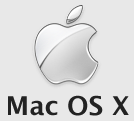 You can change the Mac OS X login screen background picture using a few different methods. We have covered this tip before but it was based around a few Terminal commands that might not be easy to follow for the average Mac user without command line experience. With that in mind, here are ways to change the Mac login wallpaper:
You can change the Mac OS X login screen background picture using a few different methods. We have covered this tip before but it was based around a few Terminal commands that might not be easy to follow for the average Mac user without command line experience. With that in mind, here are ways to change the Mac login wallpaper: Locker is a very simple Dashboard widget that does something Mac OS X should have included by default, it instantly locks your Mac desktop.
Locker is a very simple Dashboard widget that does something Mac OS X should have included by default, it instantly locks your Mac desktop.