OSXPlanet – Live planetary desktop backgrounds
![]() Everyone enjoys a cool desktop background and OSXPlanet just might take the cake for its automatically updating planet wallpaper. You can choose any of the nine planets (eight if you’re anti-Pluto) and have them displayed as your background. Perhaps the most impressive is with our very own planet Earth, which you can set to display an automatically updated map showing where the sun is shining, where it’s night time, as well as current weather patterns. It’s an effect you really have to see for yourself, so check out the screenshots below and download OSXPlanet. The app is free so you have nothing to lose.
Everyone enjoys a cool desktop background and OSXPlanet just might take the cake for its automatically updating planet wallpaper. You can choose any of the nine planets (eight if you’re anti-Pluto) and have them displayed as your background. Perhaps the most impressive is with our very own planet Earth, which you can set to display an automatically updated map showing where the sun is shining, where it’s night time, as well as current weather patterns. It’s an effect you really have to see for yourself, so check out the screenshots below and download OSXPlanet. The app is free so you have nothing to lose.

 You’ve probably noticed by now that we frequently rave about Spotlight, an invaluable tool and one of the greatest features of Mac OS X. Although it’s main intention is to be an instant search utility for documents, pictures, music, emails, whatever, it also works wonders as a super quick application launcher (often I will use Spotlight more than the Dock for this purpose).
You’ve probably noticed by now that we frequently rave about Spotlight, an invaluable tool and one of the greatest features of Mac OS X. Although it’s main intention is to be an instant search utility for documents, pictures, music, emails, whatever, it also works wonders as a super quick application launcher (often I will use Spotlight more than the Dock for this purpose).  Dashboard is the kind of thing you either love or hate, using the widgets constantly or not at all. How much use you get out of Dashboard will probably determine if you want the feature to stick around in Mac OS X or not. As regular readers may recall, we have discussed how unused Dashboard widgets can take up a lot of memory and slow your systems performance on older Macs running versions of OS X prior to more modern releases with better memory management (think Leopard, not Mavericks), and we also showed you how to reclaim that memory by terminating the individual processes. But of course users can choose to go further, and this is relevant to all versions of OS X, so for those that don’t use Dashboard or its widget features at all, we’ll show you how to disable Dashboard completely (but don’t worry, it is just as easy to enable again should you change your mind).
Dashboard is the kind of thing you either love or hate, using the widgets constantly or not at all. How much use you get out of Dashboard will probably determine if you want the feature to stick around in Mac OS X or not. As regular readers may recall, we have discussed how unused Dashboard widgets can take up a lot of memory and slow your systems performance on older Macs running versions of OS X prior to more modern releases with better memory management (think Leopard, not Mavericks), and we also showed you how to reclaim that memory by terminating the individual processes. But of course users can choose to go further, and this is relevant to all versions of OS X, so for those that don’t use Dashboard or its widget features at all, we’ll show you how to disable Dashboard completely (but don’t worry, it is just as easy to enable again should you change your mind).
 Looks like we’ve gotten one step closer to Leopard with the release of Mac OS X 10.4.9 today. Plenty of updates, fixes, some new features, and performance tweaks are included. While it’s unlikely there will be any problems with the update, some prudent users often wait a day after a release to insure a trouble free update, figuring that if there should be any trouble it will exposed by the second day. Whether you install it today, tomorrow, or next week, it’ll be waiting for you in Software Update. Read on for more info directly from Apple:
Looks like we’ve gotten one step closer to Leopard with the release of Mac OS X 10.4.9 today. Plenty of updates, fixes, some new features, and performance tweaks are included. While it’s unlikely there will be any problems with the update, some prudent users often wait a day after a release to insure a trouble free update, figuring that if there should be any trouble it will exposed by the second day. Whether you install it today, tomorrow, or next week, it’ll be waiting for you in Software Update. Read on for more info directly from Apple: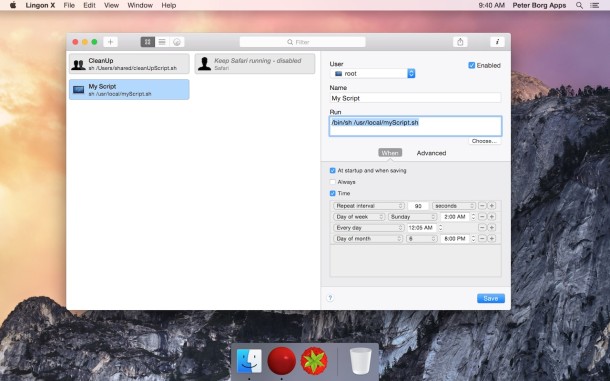
 I like Dashboard a lot, I really do, but it can be an awful memory hog even when it’s not being used. Once you hit F12, the widgets are loaded and don’t quit automatically which makes accessing them later faster, but it also wastes system resources. It’s not uncommon for each widget to take up 15mb of real ram and over 300mb in virtual memory. Having a bunch of widgets open aimlessly in the background can lead to system slowdowns, so here are three different ways to free up memory and kill the Dashboard temporarily.
I like Dashboard a lot, I really do, but it can be an awful memory hog even when it’s not being used. Once you hit F12, the widgets are loaded and don’t quit automatically which makes accessing them later faster, but it also wastes system resources. It’s not uncommon for each widget to take up 15mb of real ram and over 300mb in virtual memory. Having a bunch of widgets open aimlessly in the background can lead to system slowdowns, so here are three different ways to free up memory and kill the Dashboard temporarily. According to
According to 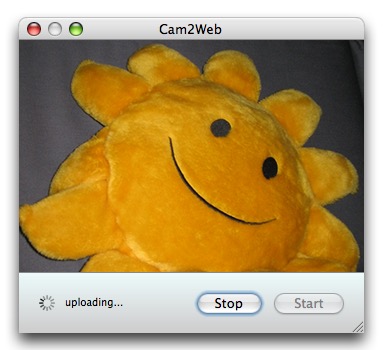
 If you’ve ever launched Activity Monitor or the command line utility ‘top’ and been confused at some of what you see, you aren’t alone. Much of the output is self explanatory (like percentage of CPU usage), but some of it is meaningless without a little explanation, such as the specifics of the System Memory tab. A good read on the Bits About Bytes blog offers an explanation of wired, active, inactive, and free memory, and what all this means for your Mac and its performance.
If you’ve ever launched Activity Monitor or the command line utility ‘top’ and been confused at some of what you see, you aren’t alone. Much of the output is self explanatory (like percentage of CPU usage), but some of it is meaningless without a little explanation, such as the specifics of the System Memory tab. A good read on the Bits About Bytes blog offers an explanation of wired, active, inactive, and free memory, and what all this means for your Mac and its performance. This is a list of eleven startup key commands that every Intel Mac owner should make note of. From reseting your NVRAM, starting up in safe mode,
This is a list of eleven startup key commands that every Intel Mac owner should make note of. From reseting your NVRAM, starting up in safe mode, 
