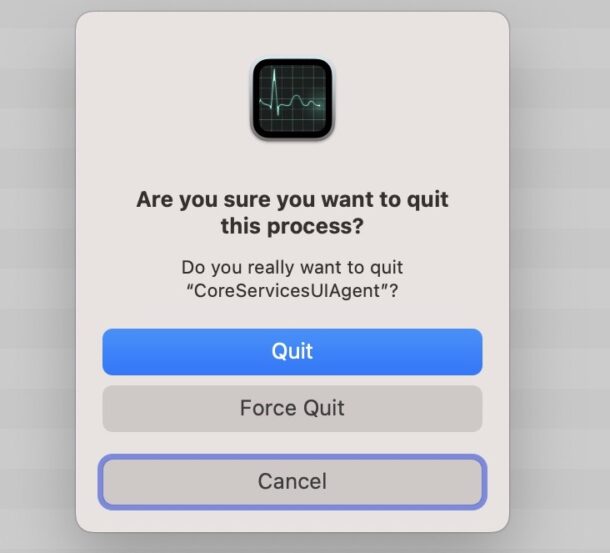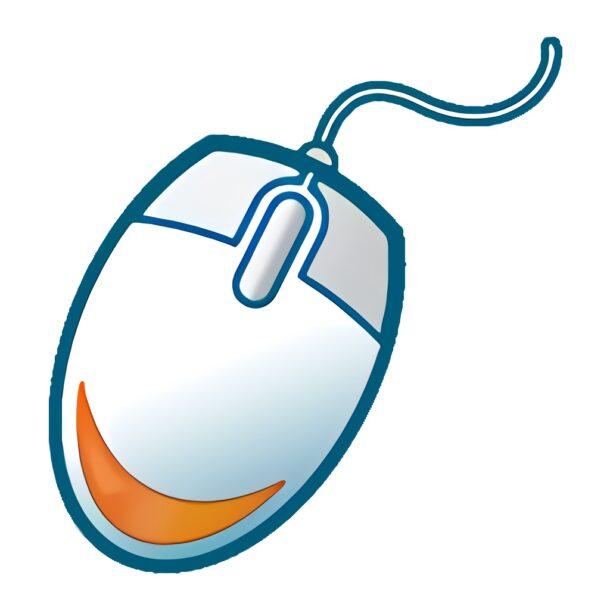Download the Official MacOS Ventura Wallpaper
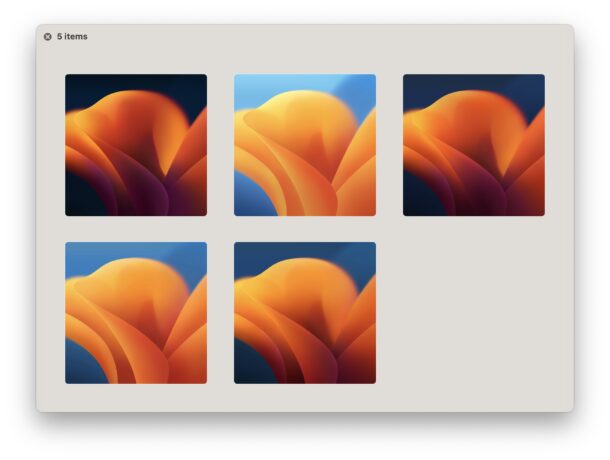
You may have already seen the new default Ventura wallpaper of what kind of looks like an abstract California poppy, but in the latest versions of MacOS Ventura beta, Apple has added a new screen saver, along with more variations of the official default wallpaper to accommodate the Dynamic Wallpaper feature of MacOS that allows the wallpaper to change automatically throughout the day with the daylight and with light/dark mode.
But you don’t need to install macOS Ventura just to get access to the default wallpaper collection, because you can grab them at high resolution here.