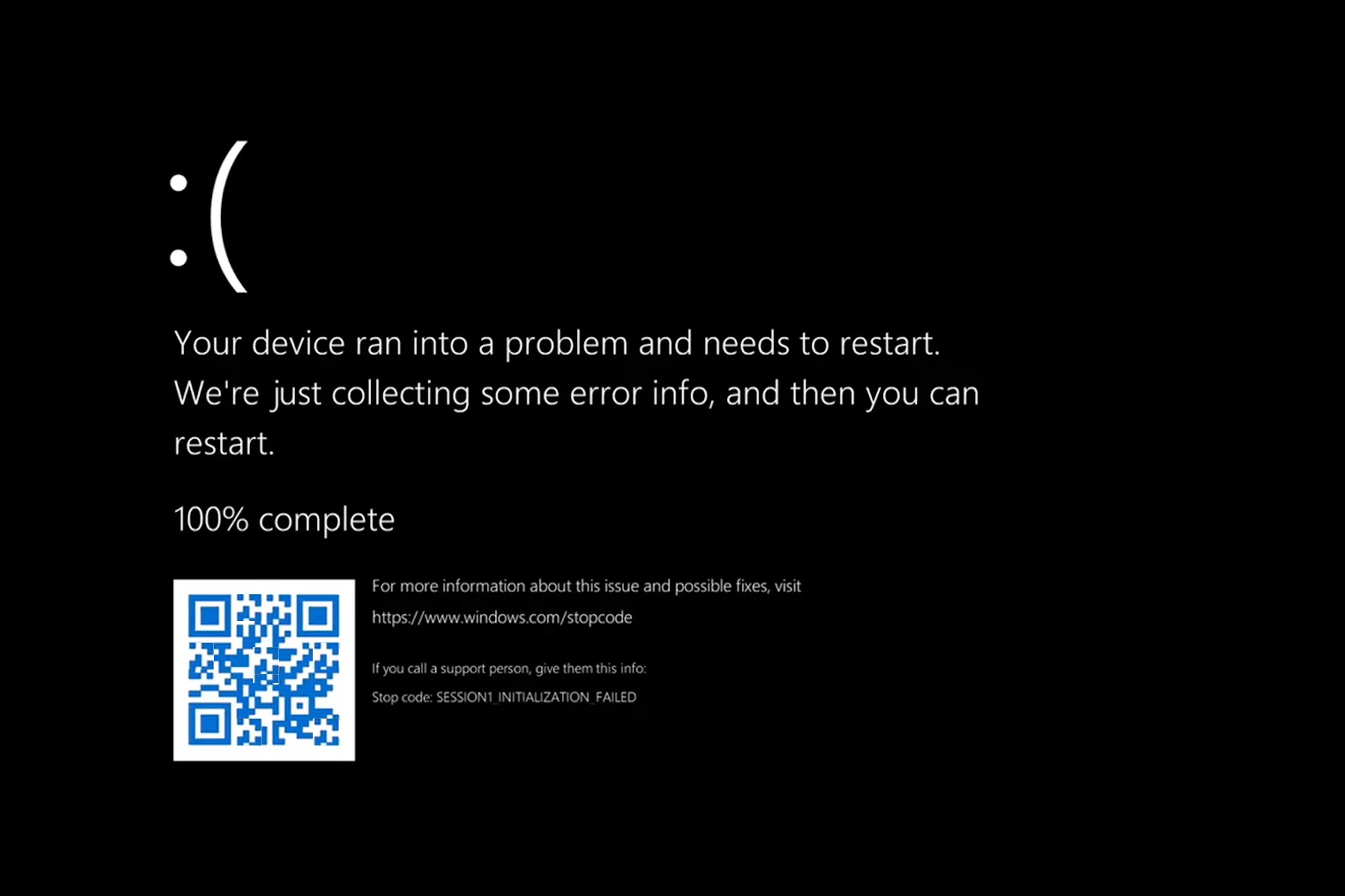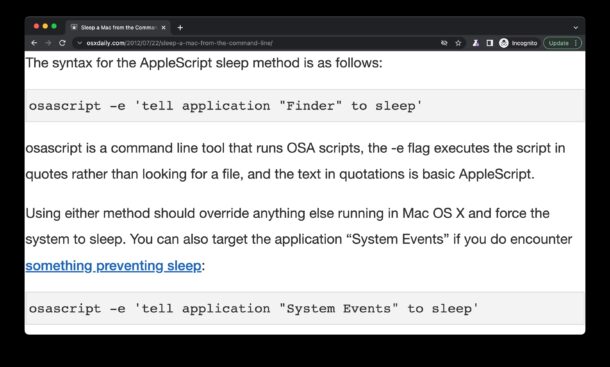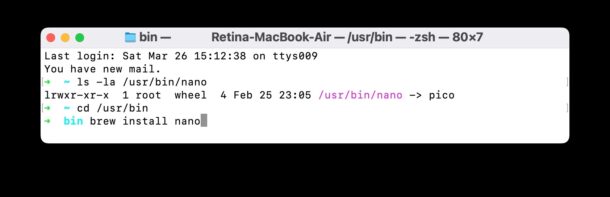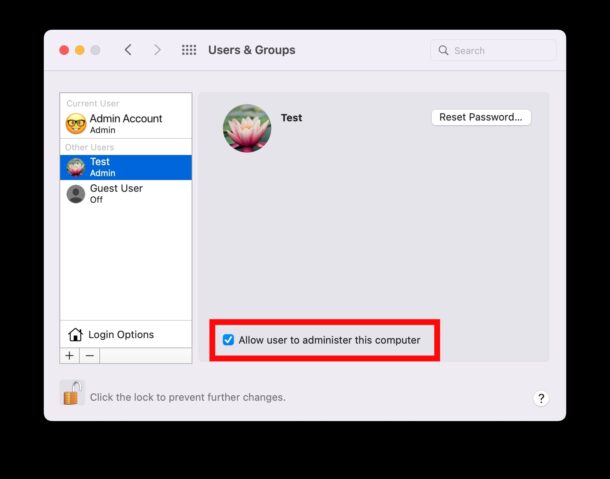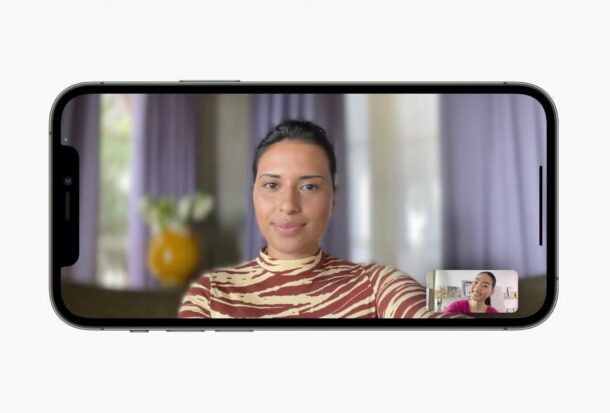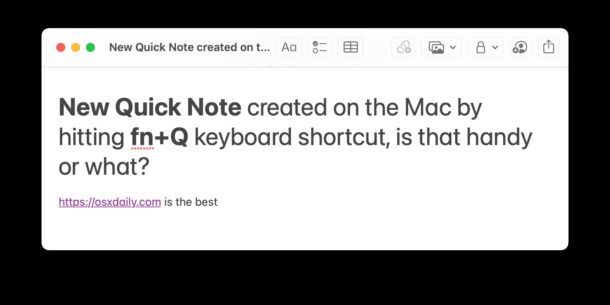April Fools Prank for Mac & PC: Set the Windows Black Screen of Death as Screen Saver
Want a stupid, goofy, harmless tech prank to play on someone this April Fools? Set the all new Windows Black Screen of Death (BSOD) error screen as the screen saver on their computer!
This trick works for both Mac and Windows, and it’s arguably even more funny on the Mac since, well, the Mac isn’t likely to be running Windows, thereby giving the unsuspecting target a pause – did they enter an alternate dimension where all Macs run Windows? Nope, it’s just April Fools.