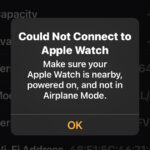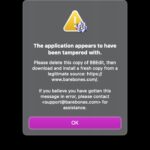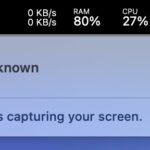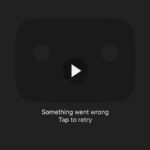Fixing the “Civilization 6 is Damaged” Error on Mac

Civilization 6 may be an older strategy game, but it retains immense popularity and replay value for fans of the Civilization franchise. If you’re a Mac gamer who has Civilization VI (Civilization 6 for those who aren’t fans of roman numerals), you might have come across a situation where you go to play Civilization 6 … Read More