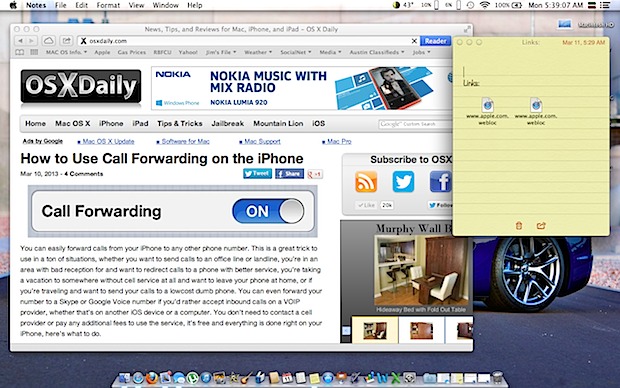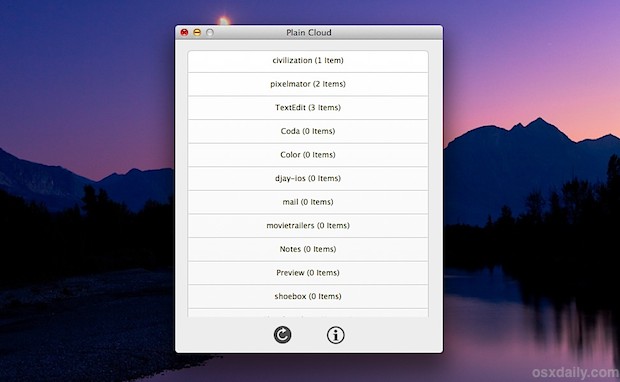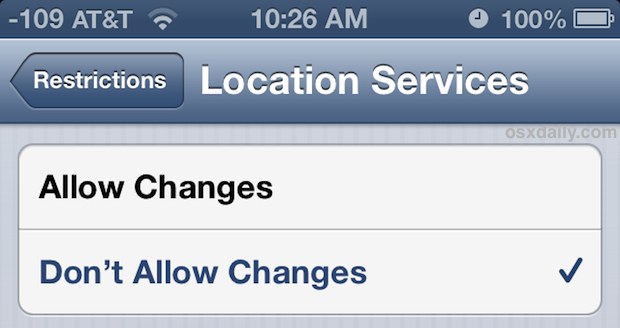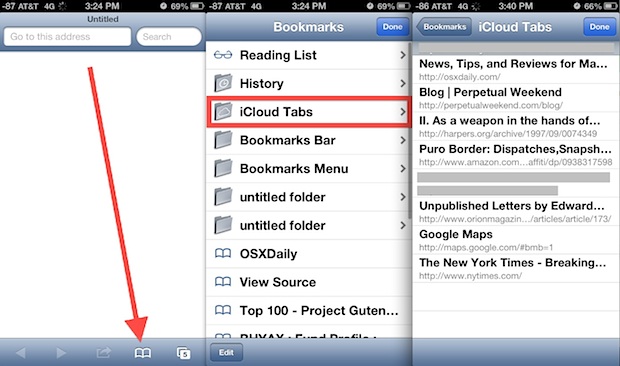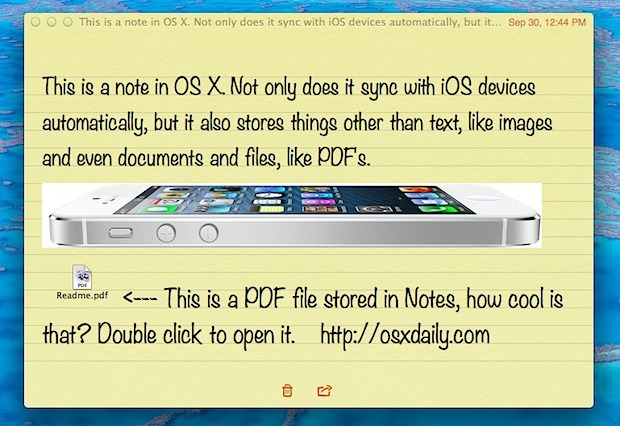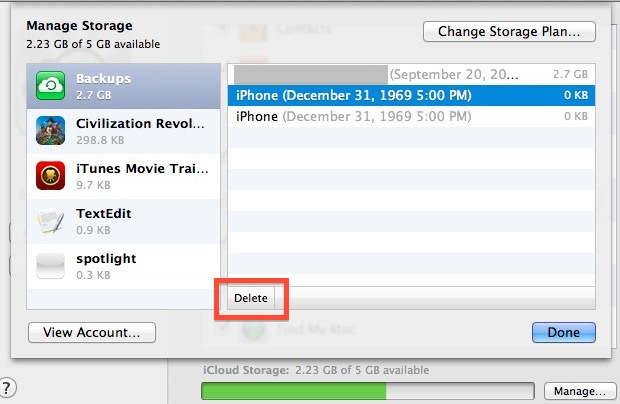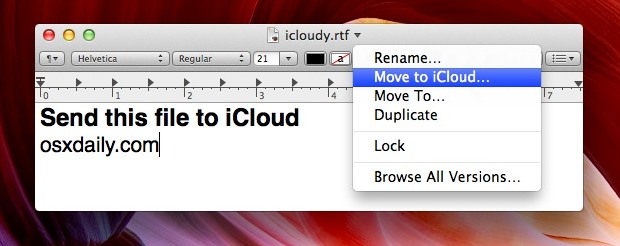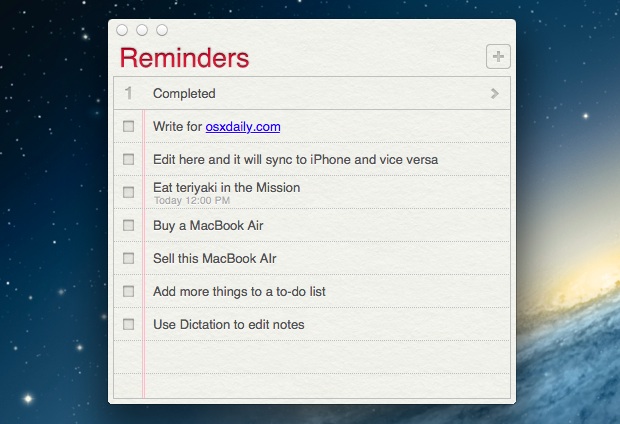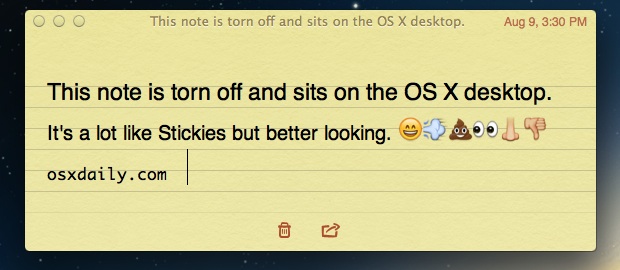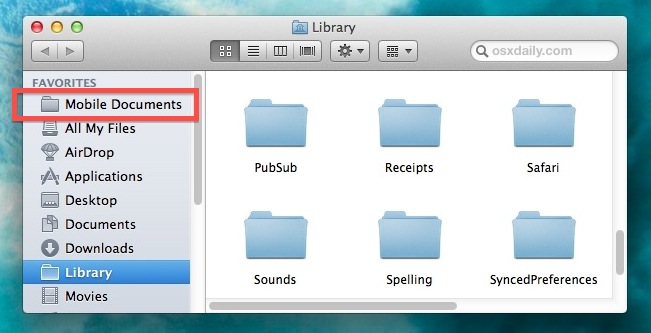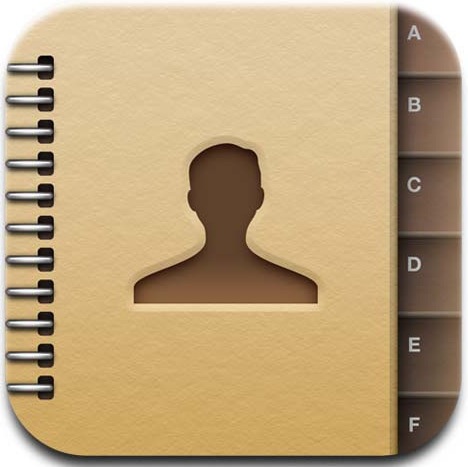Set Up Two-Step Verification for Apple ID to Increase Account Security
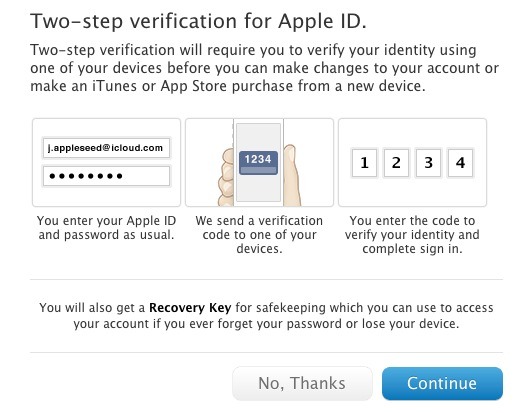
Apple has added an optional two-step verification security authentication feature to Apple ID’s, the login which is used to manage everything from iCloud storage settings to iTunes and App Store purchases. With Two-Step Verification enabled, you’ll login as usual, but then be required to verify your identity by entering in a special verification code on … Read More