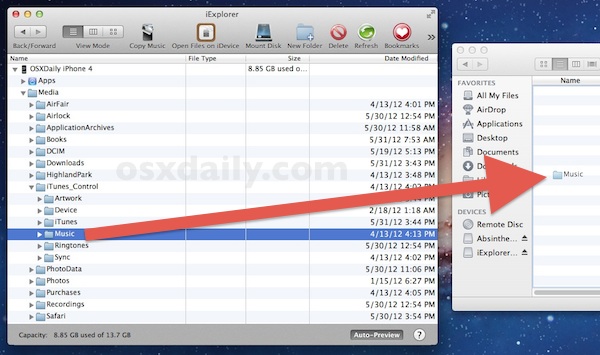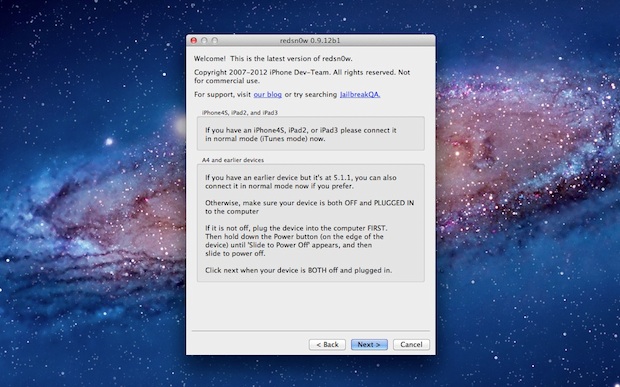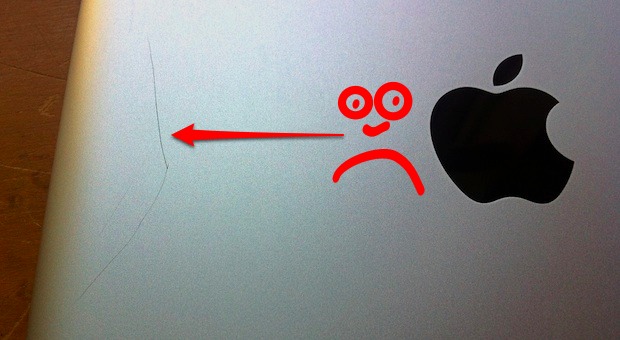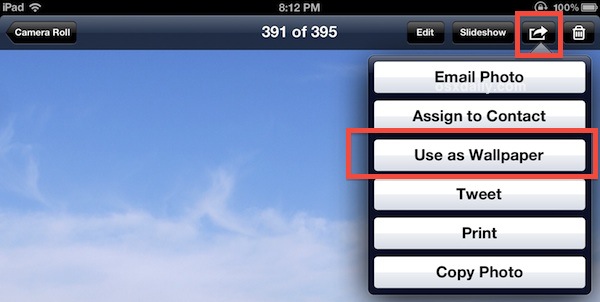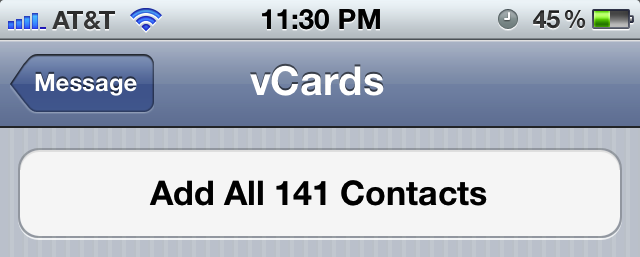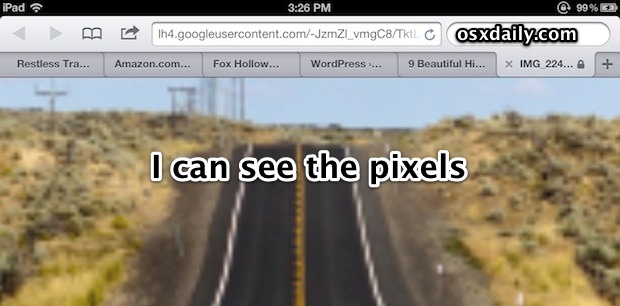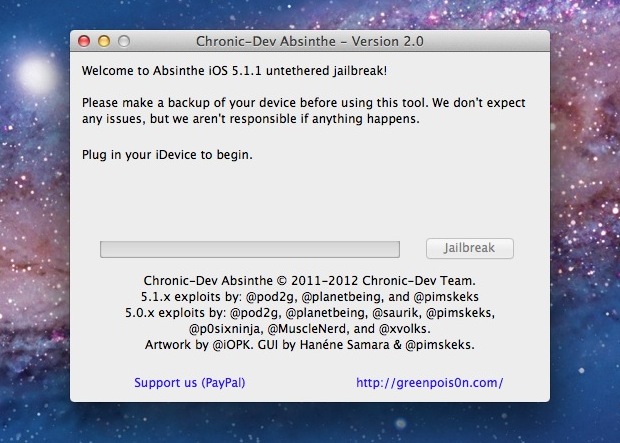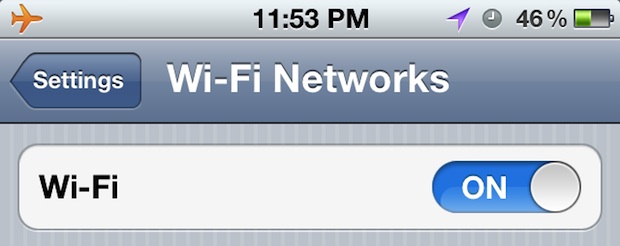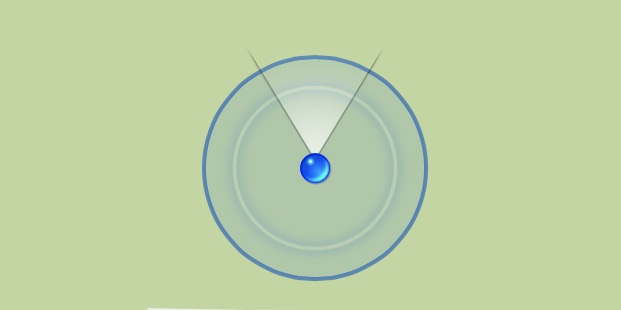How to Delete Site Specific Cookies in Safari for iPhone or iPad

You can delete specific cookies for any website from the Safari web browser on iPhone and iPad fairly easily. Though the setting to do so is buried a bit, it’s super easy to use and provides a lot of control, offering a complete list of all cookies stored on the iPhone, iPad, or iPod touch, … Read More