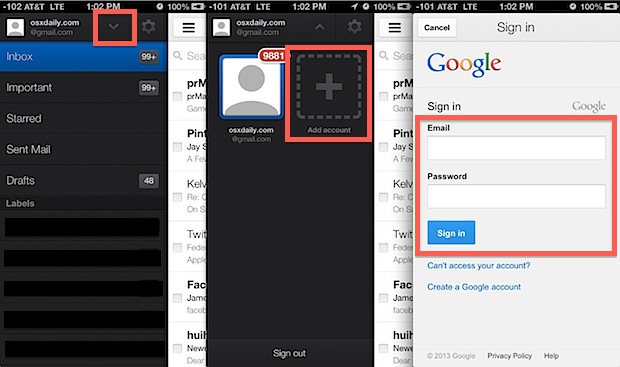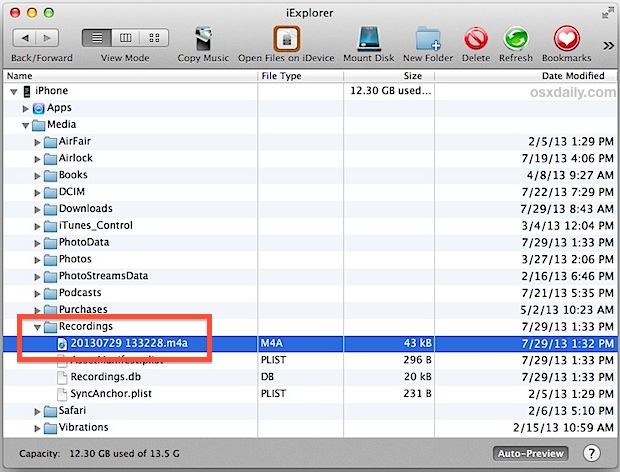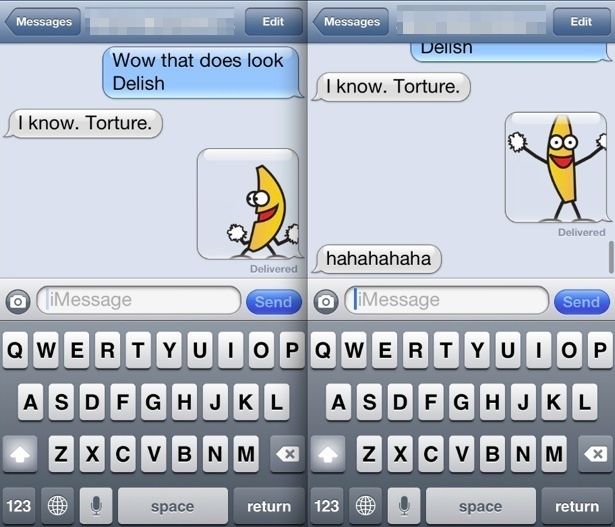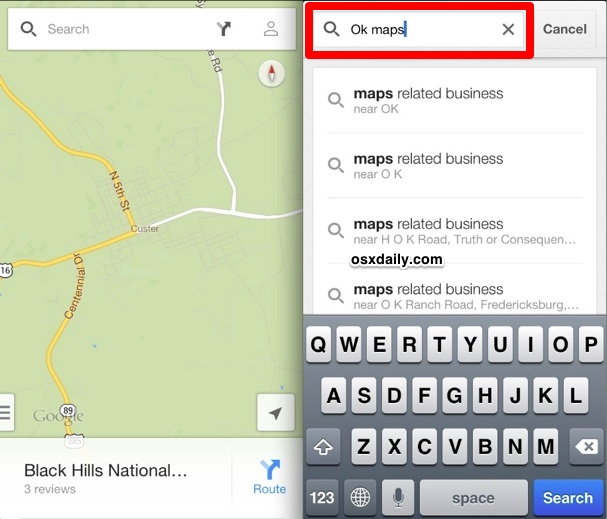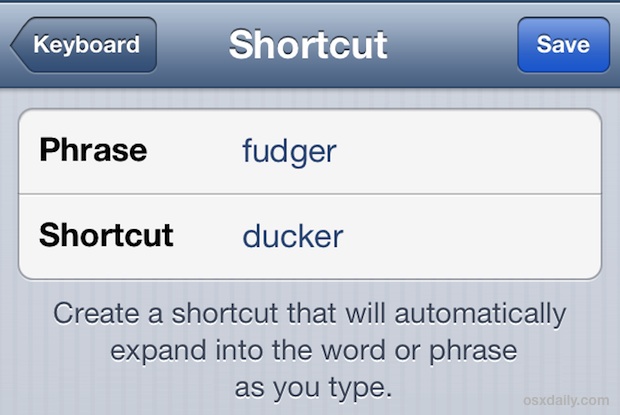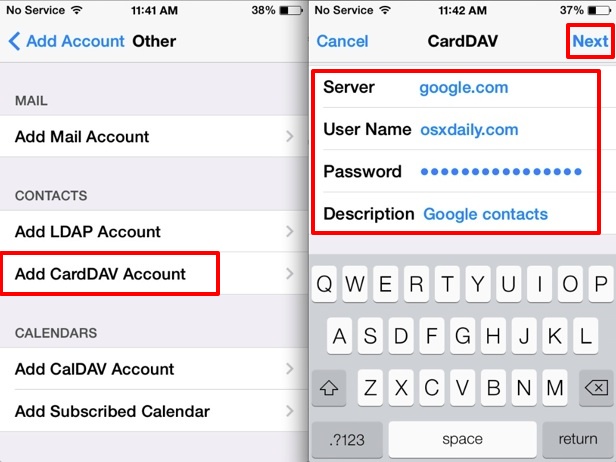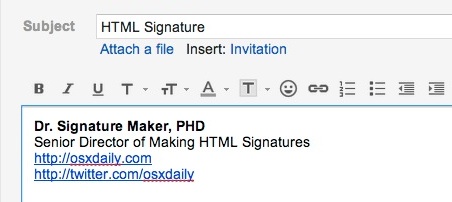Use the iOS Calendar Smarter & Faster with These 5 Tips
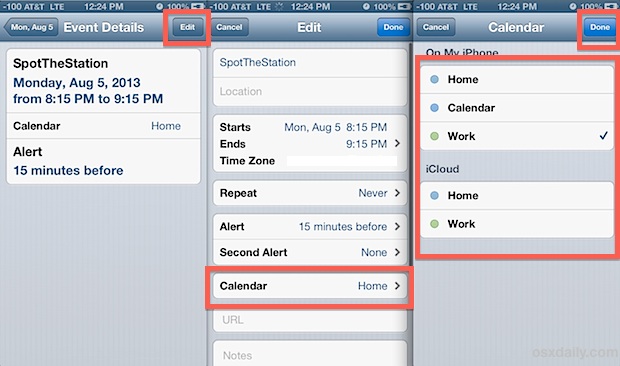
Calendar is one of the most useful features of the iPhone, iPad, and iPod touch, and many of us wind up managing our schedules entirely through the app. But even if you’re just a casual Calendar user, you’ll still get some great use out of these five tips aimed at improving the speed of your … Read More