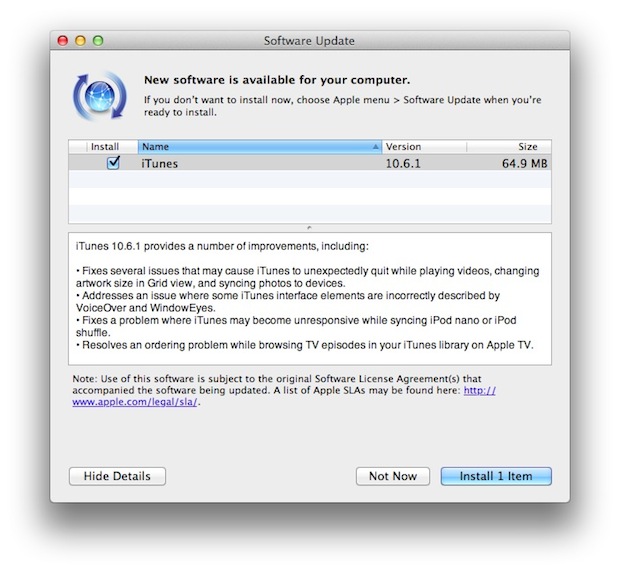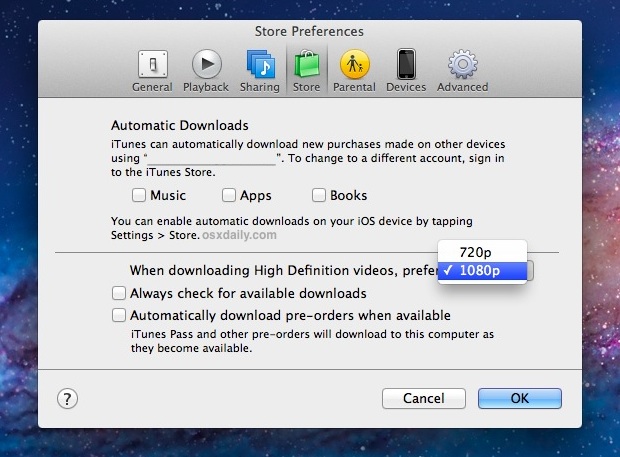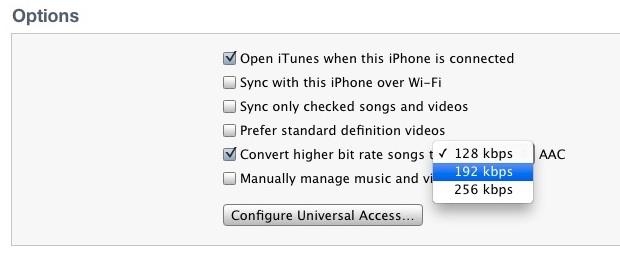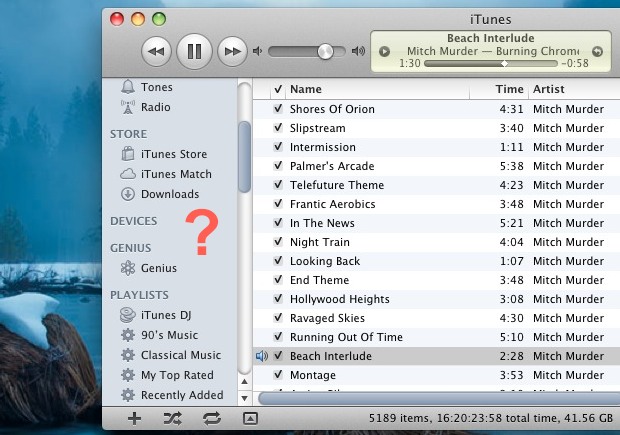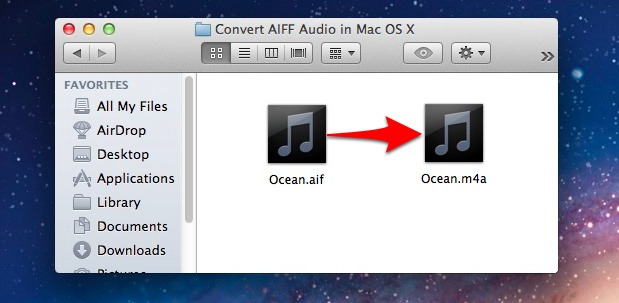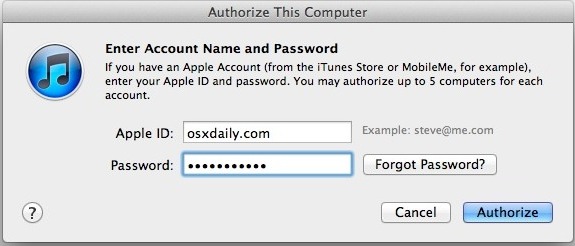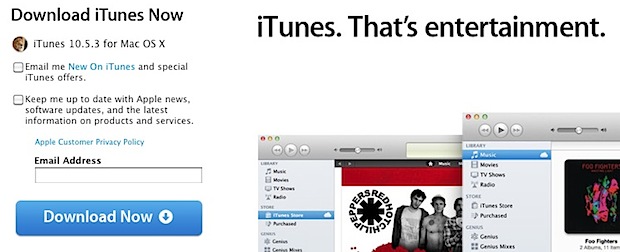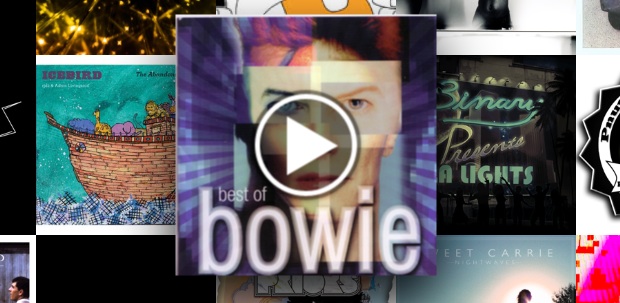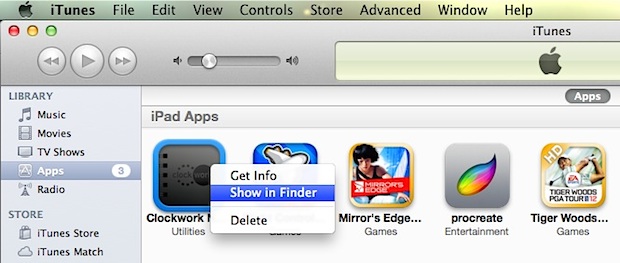Force iOS Devices to Recalculate “Other” Capacity in iTunes
The “Other” capacity in iTunes is supposed to estimate the size of system software, contacts, Messages data, and things that are not listed elsewhere in the labeled capacities list of storage on an iOS device. Sometimes other data will become mislabeled or misappropriated to the “Other” category, and suddenly it’s reported as being much larger … Read More