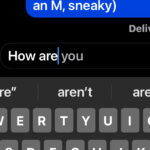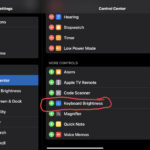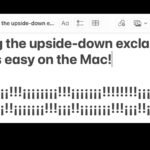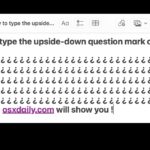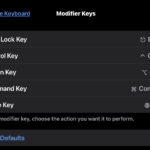The Best Way to Clean a MacBook Air Keyboard: Microfiber Cloth & KeyboardCleanTool

Cleaning the keyboard on a MacBook Air is an essential task, but it can be challenging if you’re trying to avoid unintended keypresses. If you don’t want to type out a bunch of nonsense gibberish from cleaning the keyboard, or accidentally activated a mystery keystroke, then consider using a Mac app to lock down the … Read More