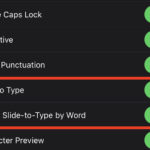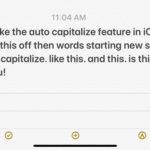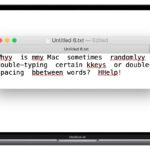How to Type Accent Letters on iPhone & iPad Keyboard

Need to type accent letters on the iPhone or iPad keyboard, but can’t quite figure out how to? Although English is widely considered to be the global language, several languages across the world use accents and diacritic marks to change how a letter or vowel sounds. Accordingly, you might find it useful to know how … Read More