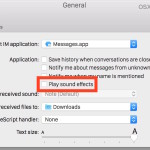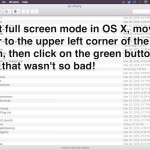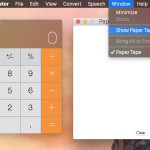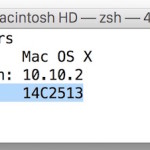How Change Stack View Styles in Dock for Mac OS X

Stacks offer a method of displaying folders or collections of multiple items in the Dock of the Mac. When clicked, the “Stack” will pop open and show the contents sprawling out of the Dock. Dock Stacks always display on the right-side of the Mac OS X Dock and they default to contain things like the … Read More