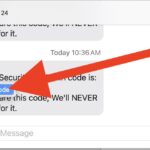Use a Free Net Worth Spreadsheet on iPhone, Mac, iPad, with Numbers

If you’re looking to keep track of your net worth easily, you don’t need to download an app or sign up for a new service. If you’re an iPhone, Mac, or iPad owner, you’ll be happy to know that Apple conveniently offers a really great spreadsheet for tracking your net worth, and it’s free, bundled … Read More