How to Download & Play Fortnite on Mac

Fortnite is an immensely popular online multiplayer video game where players from around the world battle against each other on a constantly shrinking map. It combines elements of shooting, building, and strategy, as players must scavenge for weapons and resources to survive and eliminate their opponents. The game features vibrant graphics, diverse gameplay modes, and frequent updates that introduce new weapons, skins, and challenges, creating a dynamic and engaging experience for players of all ages.
While the ongoing Epic vs Apple legal battle has taken away Fortnite for iPhone and Fortnite for iPad, you can actually continue to play Fortnite on the Mac. But there’s a catch; playing Fortnite for Mac is a limited experience now, because the game is not being updated. In other words, by playing Fortnite on Mac, you won’t be able to play the latest seasons of the game, and instead you’ll be on a much older season from the start of the Epic v Apple legal saga.
Nonetheless, you can play Fortnite on Mac right now, including on the M2 and M1 Macs – and it runs great on the M2 MacBook Air for example.
How to Download & Play Fortnite on Mac
Playing Fortnite on the Mac in 2023 is easy:
- Go to https://www.fortnite.com/download and click to download the PC version of the game (it will detect you’re on a Mac)
- Drag the Epic Games Launcher into the Applications folder
- Open the Epic Games Launcher on Mac and login with your Epic account
- Download Fortnite to the Mac – be aware it is a huge download of 45GB that expands to nearly 100GB when installed
- Launch Fortnite on the Mac
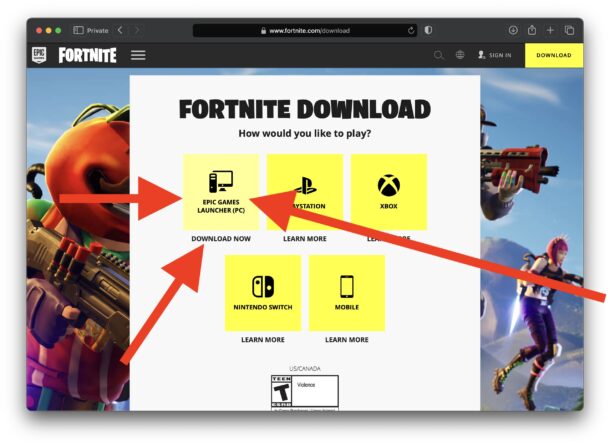

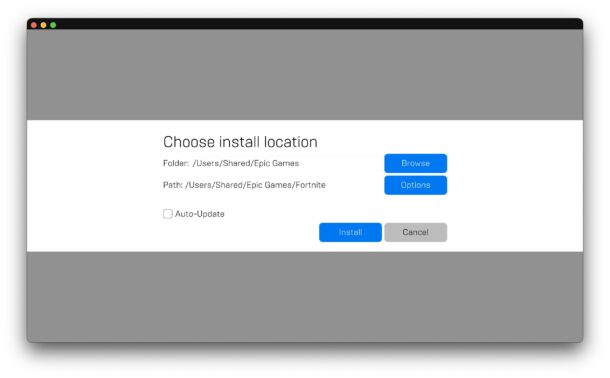
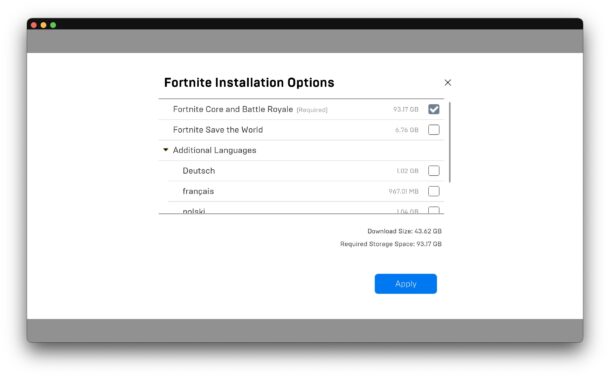
Congratulations, you’re playing Fortnite, on the Mac, in 2023.

You may find that matchmaking is a bit slower than it would be in the other versions of Fortnite for other consoles and platforms, because the Mac users are basically only playing with other Mac users.
Fortnite for Mac Size Considerations
While the download is a whopping 45 GB, the installation of Fortnite for Mac takes up an absurdly large 96 GB. Thus, if you don’t have a ton of storage available on your Mac, you won’t be able to install Fortnite let alone play it on the Mac.
Playing Fortnite on Mac Alternatives
There are other ways to play the full up-to-date and latest seasons of Fortnite on Mac, iPhone, and iPad, including playing Fortnite in GeFORCE Now or with Xbox Cloud Gaming. These cloud-based offerings can be decent solutions for some users who are on ultra-high speed internet, and who don’t want to use something like an Xbox game console or Nintendo Switch instead.
If you want the full Fortnite experience, you really should play it on a console like an Xbox Series X, where you’ll have the latest season and latest versions of the game available, which much faster matchmaking.
It’s probable that eventually the Epic V Apple legal dispute will be resolved, and at that point Fortnite will almost certainly return to the Mac, iPhone, and iPad, in their full version glory. You can keep track of the Epic Games v Apple saga by following the Wikipedia entry here if that kind of thing is compelling to you.


This does not work. It is stuck on season two and will not launch..