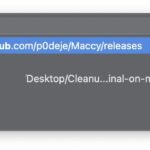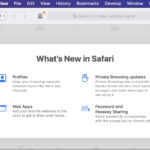How to Use Game Mode on MacOS Sonoma

If you’re a Mac gamer, you’re likely excited about Game Mode in macOS, and it may even be the reason you installed MacOS Sonoma in the first place. Game Mode is a new feature in MacOS Sonoma that allows games to run at their absolute best, by prioritizing the game for both CPU and GPU, … Read More