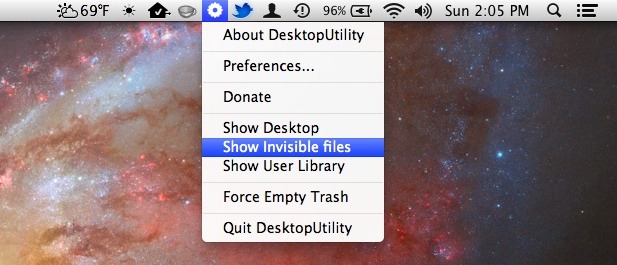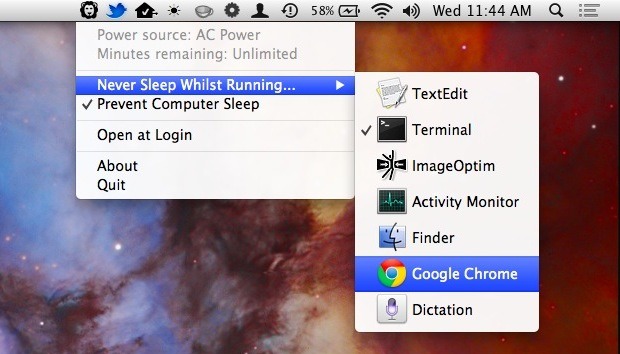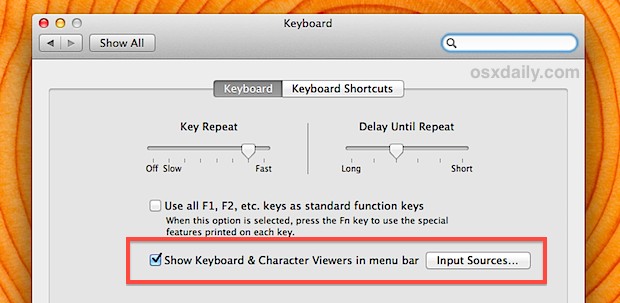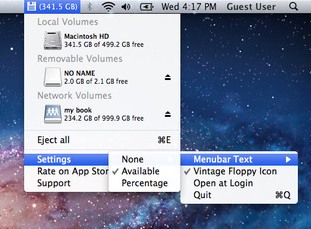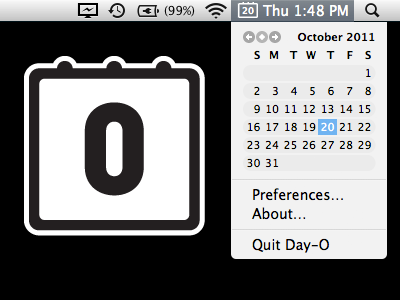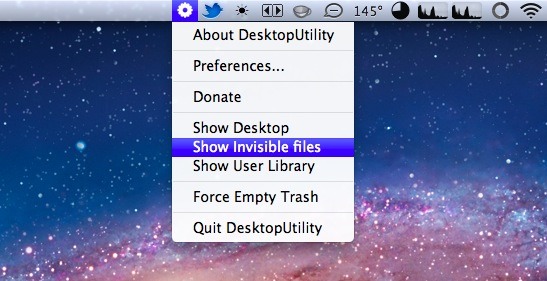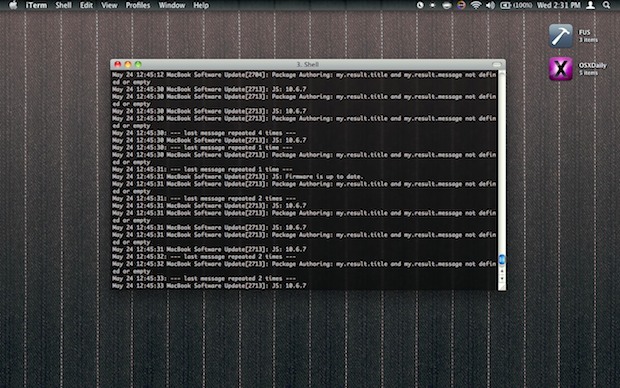Get Super Quick SSH Shortcuts from the Mac OS X Menu Bar with Shuttle
Shuttle is an excellent little Mac app for those who frequently use SSH to connect to remote or local servers. It’s functionality is very simple: you gain a little SSH menu bar item that pulls down to give you super-quick access to whichever servers you have configured. Selecting one of the servers immediately launches terminal … Read More