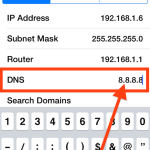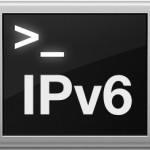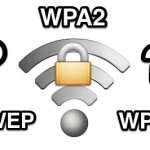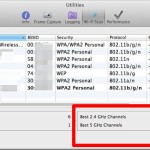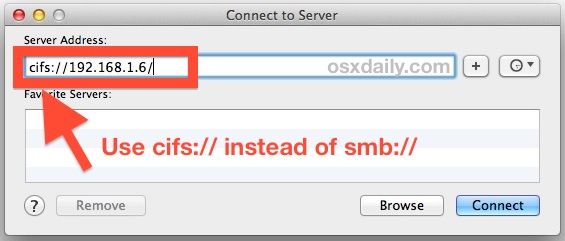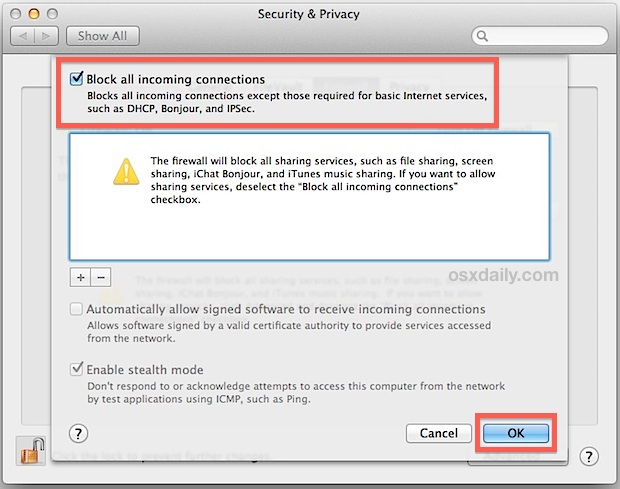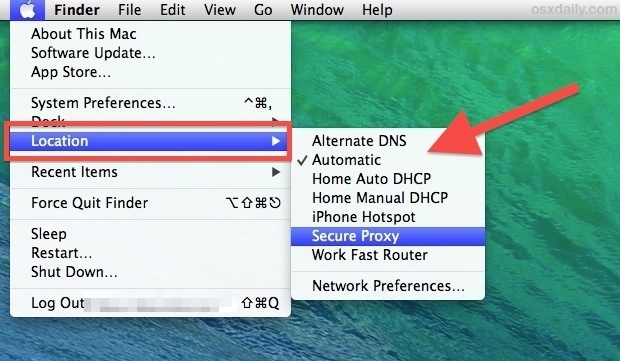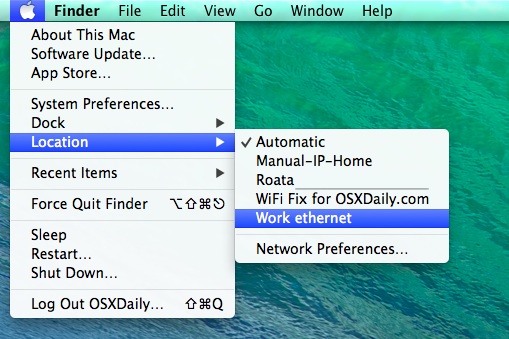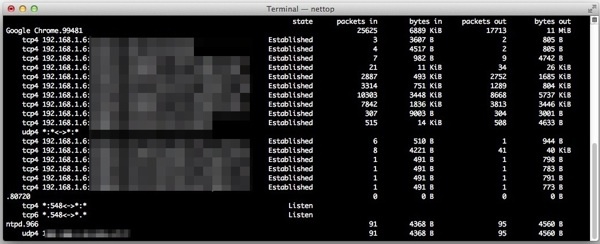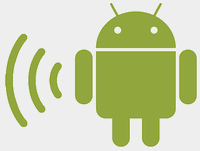Workaround for Local Network Discovery Failures & Problems Connecting to Servers in Mac OS X
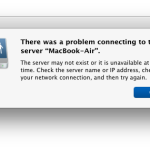
Local networking usually works flawlessly on Macs, which is why some of the most aggravating issues that a select group of users may experience with Mac OS with OS X Yosemite (and sometimes with later releases) pertain to network connections. Some of these may relate to broader connection and wi-fi functionality problems, and others which … Read More