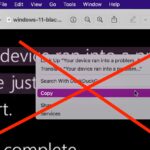How to Duplicate Photos on iPhone & iPad with iOS 16

Making a duplicate copy of a photo on your iPhone or iPad is easy, but if you’re unfamiliar with the process you may not stumble into it on iOS or iPadOS. You can duplicate either photos or videos on your device through the Photos app. The need to duplicate photos is somewhat obvious; many users … Read More