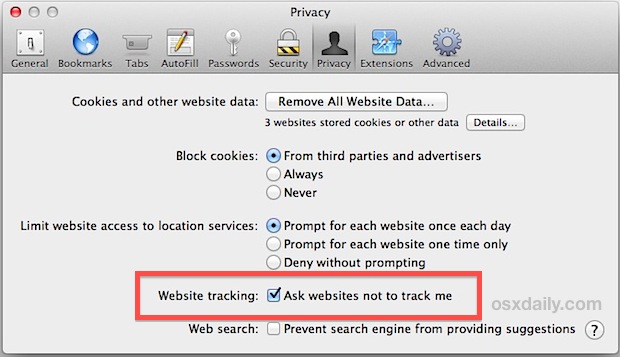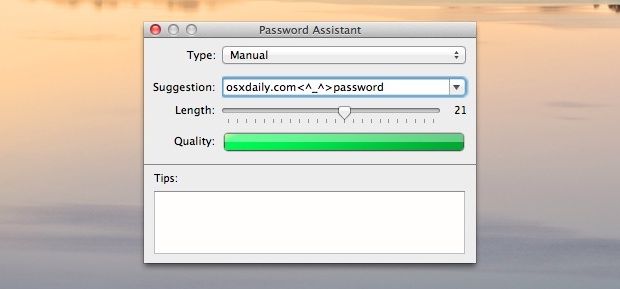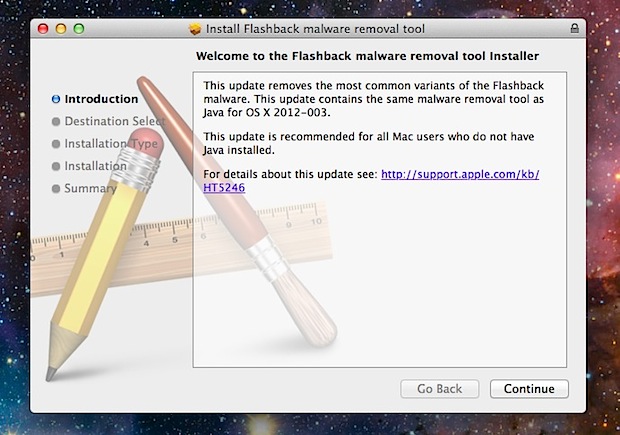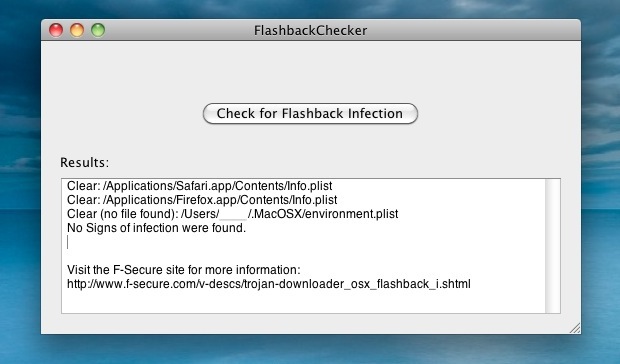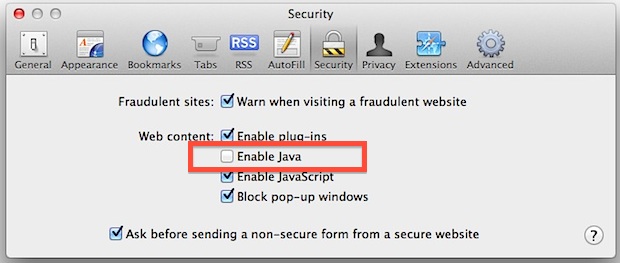Control Which Apps Can Access Contacts Information in OS X
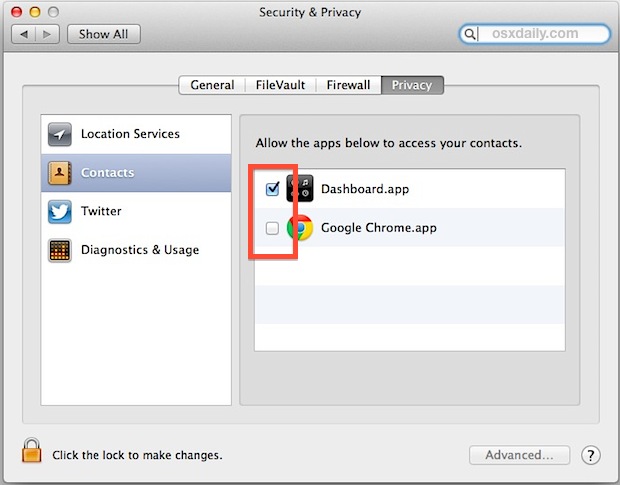
If you’re running the newest versions of OS X you’ve probably noticed that when apps attempt to access your Contacts list you will get an alert like “Application would like to access your contacts”, giving you the ability to allow or deny access. The apps that make the Contacts requests then get stored in a … Read More