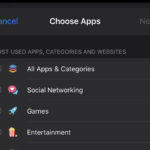How to Hide Messages on iPhone & iPad

Do you want to make sure your messages remain hidden when you’re letting someone else use your iPhone or iPad? If so, you’re in luck. Screen Time offers a convenient way to lock apps, and you can use it to block access to the stock Messages app.