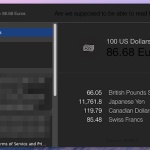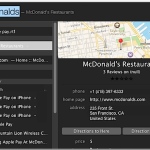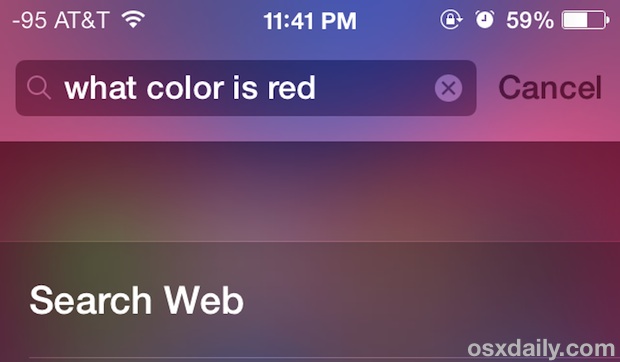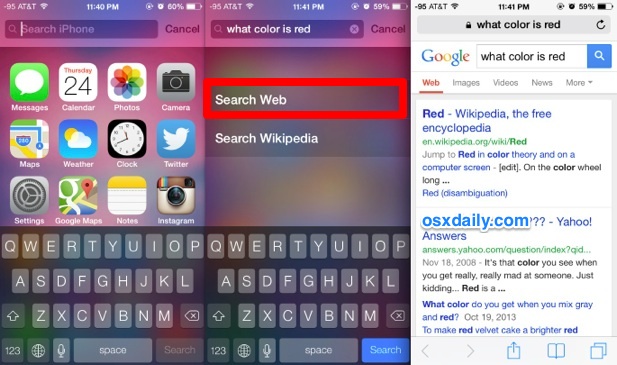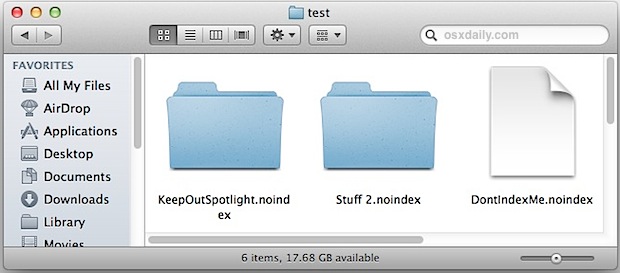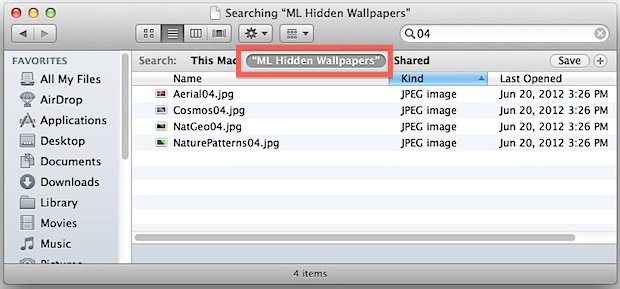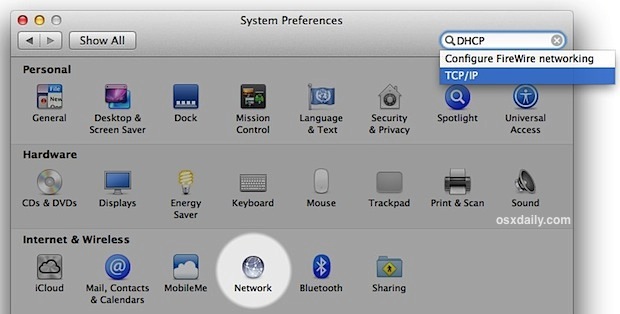Stop Spotlight Stalling & Beachballs When Searched in Mac OS X with External Drives

Spotlight is the lightning fast search engine built into the Mac, but some users may have noticed that once Spotlight has been summoned and a file search query is beginning to be typed, OS X freezes up, stalls, and beachballs for anywhere from 10-30 seconds for seemingly no apparent reason. If you’re in a quiet … Read More