How to Uninstall Oh My Zsh on Mac

If you had previously installed Oh My Zsh on a Mac and now have decided you no longer want it on the computer, you can remove and uninstall Oh My Zsh with a very simple command string.

If you had previously installed Oh My Zsh on a Mac and now have decided you no longer want it on the computer, you can remove and uninstall Oh My Zsh with a very simple command string.
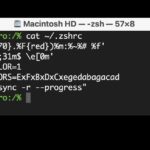
Wondering where the .zshrc file is located on a Mac? If you’re a Mac command line user who is interested in using and customizing the zsh shell, or using something like Oh My Zsh, you may be curious to know what and where the .zshrc file is located, and how to access it so that … Read More
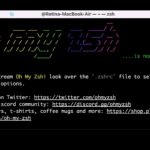
Want to try out Oh My Zsh in your Terminal? Oh My Zsh is a popular zsh configuration manager, offering tons of themes, functions, helpers, plugins, and other handy features for command line users. It’s used heavily by many who spend a lot of time in the command line, whether for development, administration, or just … Read More
If you want to change your MAC address in macOS Monterey or Big Sur, you can use the traditional method to spoof a MAC address, or you can use a slightly easier approach by using a command line tool called spoof-mac. We’ll be covering the mac-spoof method here, which relies on HomeBrew.
Some Mac Terminal users may discover git, pip, HomeBrew, and other command line tools may fail or not work as intended with an error message stating “xcrun: error: invalid active developer path (/Library/Developer/CommandLineTools)”. Sometimes these command line tools stop working after a macOS system software update, but they worked previously. Fortunately it’s easy to fix … Read More

Can’t log in to your Mac because you forgot or lost your user password? That can be stressful, but don’t freak out quite yet. Whether it’s your primary admin password or password to a standard user account on someone else’s mac, you can reset it in a couple of minutes.
If you have an Intel Mac, you can make it boot directly into the boot disk options startup manager by issuing an nvram terminal command. This could be helpful for advanced users in particular whether they’re troubleshooting, have dual boot situations with multiple versions of macOS, macOS and Windows 10 in Boot Camp, macOS and … Read More

Want to update Homebrew and your packages? Of course you do! Homebrew is a popular package manager for Mac that easily allows users to install and manage command line tools, apps, and utilities, typically familiar with the Linux and Unix world. Because it’s a package manager, you won’t need to manually build anything from source … Read More

If you’re a Homebrew fan and an Apple Silicon Mac user, you’ll be happy to discover the latest versions of Homebrew (3.0.0 and beyond) now natively support Apple Silicon architecture. You’ll still need Rosetta 2 to have some packages and formulae to work, but many are already native supported by the command line package manager.

Some advanced users may wish to create an ISO file of the macOS Big Sur installer file (or MacOS Catalina installer, or MacOS Mojave installers for that matter). These can be useful for installing MacOS into virtual machines like VirtualBox and VMWare, and because the resulting installer is an ISO file it can be helpful … Read More
If you’re one of the early adopters who acquired an M1 Apple Silicon Mac and find that Homebrew and many other x86 terminal apps don’t yet have support for the new Arm architecture, you’ll be happy to know there’s a fairly simple workaround. The trick is to run a parallel Terminal application through Rosetta. And … Read More
Ever wished you could see the transfer progress and speed of copying files at the command line? If you’re familiar with the command line of Mac OS, Linux, or any other Unix operating system, you likely use the ‘cp’ or ditto commands to copy files, directories, and other data. The ditto and cp command is … Read More

Advanced Mac users often want to make a boot disk installer for macOS Big Sur beta, allowing for something like a USB flash drive to be used to boot and install macOS Big Sur onto any compatible Mac. Bootable MacOS installer USB drives provide for the ability to clean install macOS Big Sur, update to … Read More

Advanced Mac users may wish to convert a MacOS Installer application into an ISO file. Typically the resulting installer ISO files are used for installing macOS into virtual machines like VMWare or VirtualBox, but they can also be used to burn the ISO to media to create a boot disk. This offers an alternative to … Read More

If you have updated to macOS Big Sur 11 or macOS 10.15 Catalina or later from an older version of Mac OS, you might find a new folder on your Desktop called “Relocated Items”. The Relocated Items folder can be confusing and look scary, especially if you aren’t expecting to see it. But you needn’t … Read More
Need to quickly see a list of all cron jobs on a computer? You can easily see all scheduled cron jobs by using the crontab command, and seeing cron data works the same on Mac as well as Linux and most other unix environments too. Perhaps you have a script or task running and you’re … Read More

Want to re-enable the startup boot chime sound effect on a new Mac? You can do that with a command line string entered into the Macs Terminal. As you may know, new Macs default to not making a startup boot chime sound effect, this is in contrast to every prior Mac model which included a … Read More
Some advanced Mac users may have noticed that certain shell scripts with cron, cron jobs, and crontab are either not working at all, or not able to function properly in the newest versions of MacOS, notably Mojave 10.14, Catalina 10.15, macOS Big Sur 11, and later. Depending on the situation, this may be accompanied by … Read More