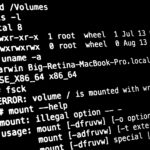Installing HomeBrew on Apple Silicon Macs Natively Supported

If you’re a Homebrew fan and an Apple Silicon Mac user, you’ll be happy to discover the latest versions of Homebrew (3.0.0 and beyond) now natively support Apple Silicon architecture. You’ll still need Rosetta 2 to have some packages and formulae to work, but many are already native supported by the command line package manager.