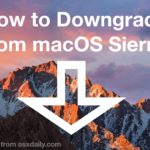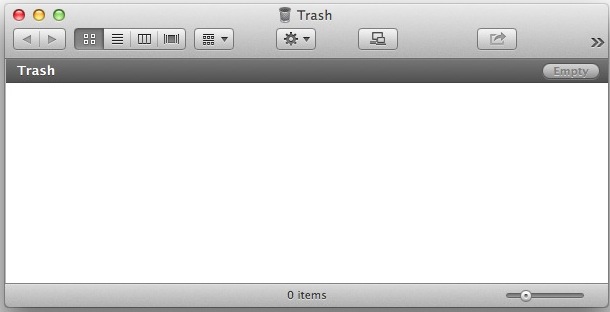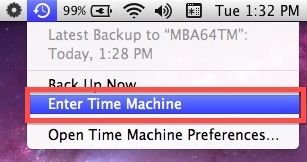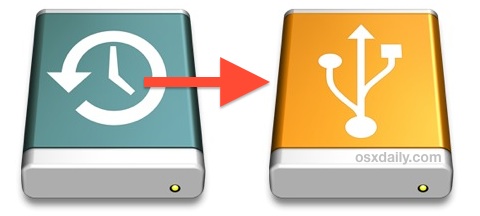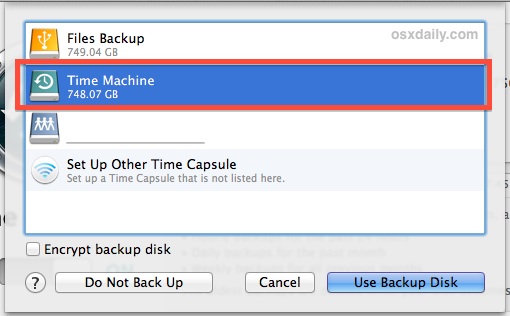How to Remove Stuck Time Machine Backups from Mac Trash Due to System Integrity Protection Error

If you’re trying to remove a Time Machine backup from a drive and find that it’s stuck in the Mac Trash with a specific error message stating the trash can’t be emptied because “Some items in the Trash cannot be deleted because of System Integrity Protection”, then read on to learn how to resolve this … Read More