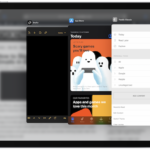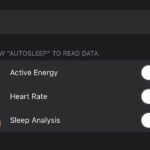How to Disable In-App Ratings & Reviews on iPhone & iPad

Have you ever used an app where you received random pop-ups out of nowhere asking you to rate their apps and write a review? Kind of annoying, right? Most long-time iPhone and iPad users have probably closed dozens or even hundreds of annoying review request pop-ups that does nothing more than hamper the app usage … Read More