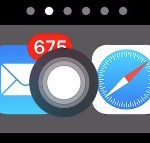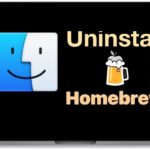How to Disable Touch Bar on MacBook Pro

The Touch Bar on MacBook Pro is arguably the most controversial component of the current generation MacBook Pro (aside from the keyboard itself anyway), and if you’re a MacBook Pro user who does not like the Touch Bar experience for any reason, whether it’s poking around to find and use the touch ESC key, or … Read More