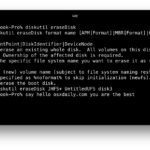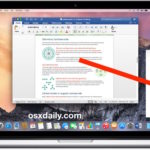How to Always Show Red-Eye Removal Tool in Photos for Mac

The Mac Photos app includes a great red-eye removal tool, which makes quick work of getting rid of the glaring red eye effect which can sometimes happen with photos of faces. One of the curiosities of Photos for Mac though is the red eye tool is not always visible as an option, as the app … Read More