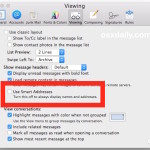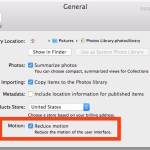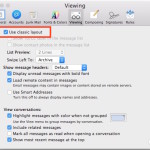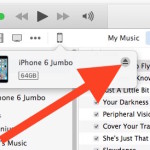Stop Zoomed Wallpaper Resizing on iPhone & iPad with a Workaround

The new versions of iOS zoom into a wallpaper image when it is set as the wallpaper on both the lock screen and home screen of an iPhone, iPad, or iPod touch, effectively resizing the image. While this can make efficient use of some sized images and look great with certain types of pictures, the … Read More