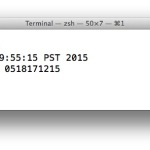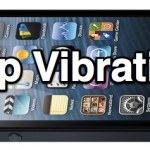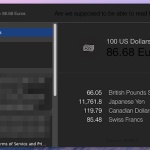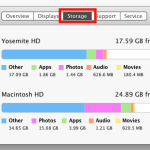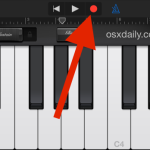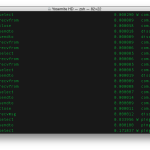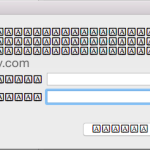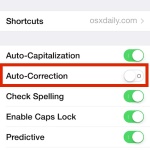Use an Xbox One Controller on a Mac with Enabler Tool for OS X

The Xbox One is a great gaming console with an excellent controller, and if you have a Mac with a few games you’d like to use a controller for, you can use a third party tool to gain Xbox One controller support for gaming in OS X.