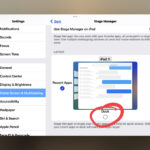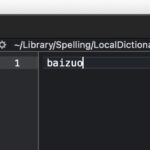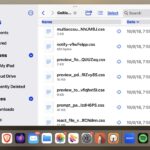How to Turn Off AirPlay on Mac
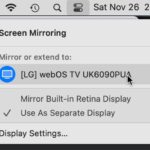
If you’re on a Mac and and have used AirPlay to mirror your Mac screen to a TV or to another Mac, you may now be wondering how to disconnect and turn off AirPlay to stop the display extension or screen mirroring. There are a few ways to turn off AirPlay on the Mac, we’ll … Read More