How to Make Brave the Default Web Browser on Mac
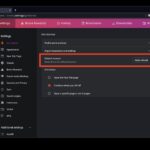
As the Brave web browser gains popularity, Brave users and privacy-centric Mac users may wish to adjust the default web browser in macOS to Brave. That’s super easy to do on the Mac, so let’s check out how it works.
















