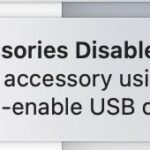How to Use Headphone Accommodations on iPhone & iPad

Are you the kind of person who likes to fine-tune their iPhone or iPad audio to your liking? Or perhaps, you have a hearing impairment that gives you trouble hearing certain sounds? In that case, you’ll be interested in checking out the Headphone Accommodations accessibility feature that iOS and iPadOS have to offer.