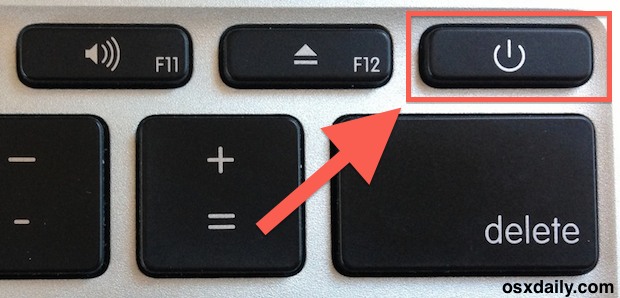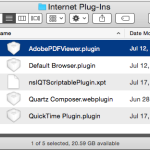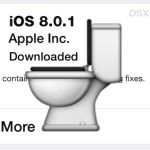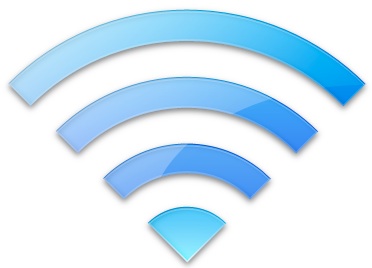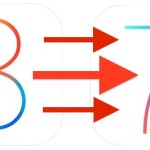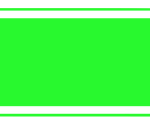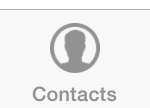OS X Yosemite Installation Stuck with Minutes Remaining? Wait!

A notable number of Mac users who have gone to update their machines to OS X Yosemite have discovered something which may seem alarming; the progress bar seems to halt during the installation at just minutes remaining, and in some cases, it can sit unmoving with no apparent progress for well over an hour or … Read More