Tweeten is the Best TweetDeck Alternative for Mac

If you’re a Twitter power user and you long for the features of the now defunct TweetDeck, you’ll be happy to know there’s an excellent free alternative to TweetDeck available, called Tweeten.

If you’re a Twitter power user and you long for the features of the now defunct TweetDeck, you’ll be happy to know there’s an excellent free alternative to TweetDeck available, called Tweeten.
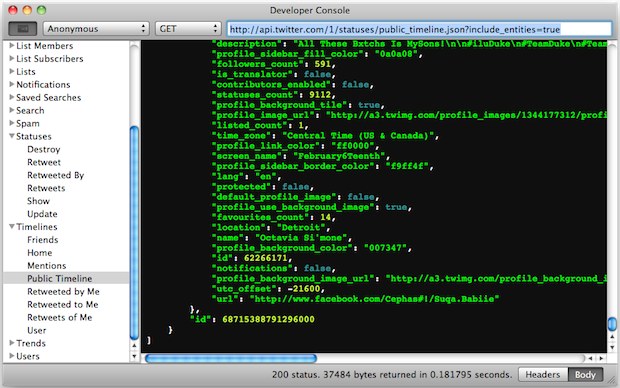
Twitter developers have a compelling new reason to update to Twitter 2.1 for Mac: the developer console! You can enable the developer features through Preferences > Developer tab > “Show Developer Menu”. Unfortunately for tinkerers and those just looking to casually poke around, you’ll need Twitter apps API keys to actually use and access the … Read More
You can click and drag any URL in Twitter for Mac to another application, this is particularly helpful if you want to open a URL in a different browser rather than the default web browser set system-wide in OS X.

If you use Twitter to keep an eye on things or to livestream news and events, this feature in the Twitter for Mac desktop app is a must use. It allows the Twitter app to automatically update and scroll to the most recent tweets, giving you a live and constantly updated feed of what’s going … Read More
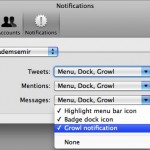
You can get desktop Growl notifications in Twitter for Mac, here’s how: From Twitter for Mac, go to the Twitter menu and open Preferences Click on the Notifications tab From the drop down menu, select ‘Growl notification’ for either Tweets, Mentions, or Messages Close out Preferences and changes are immediate Now just a word of … Read More
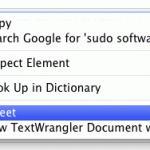
The Twitter for Mac client has a great feature that lets you send tweets from just about anywhere in Mac OS X, including the Finder. I’ve tested this out in the Mac OS X Finder, iTunes, Chrome, Safari, iChat, TextEdit, Terminal, and can confirm that this works all over the place. To access the ‘Tweet’ … Read More