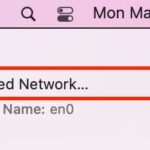Fix for Wi-Fi Issues with iOS 26.1 on iPhone: Wi-Fi Not Working, Dropping, No Connection, Slow

Some iPhone users have discovered that wi-fi is not working consistently with iOS 26.1 since updating their devices, and sometimes the wi-fi stops working entirely, the connection drops, wi-fi is active but does not work, or the wi-fi connection is unusably slow, often leading to timeouts rather than established connections. Sometimes you might even see … Read More