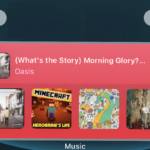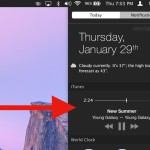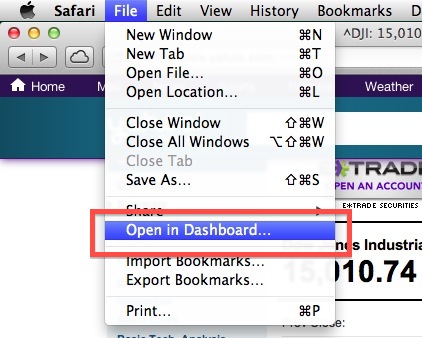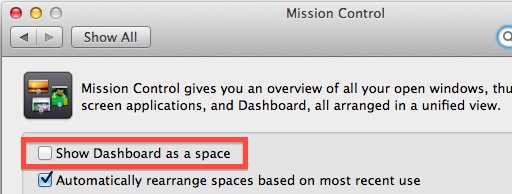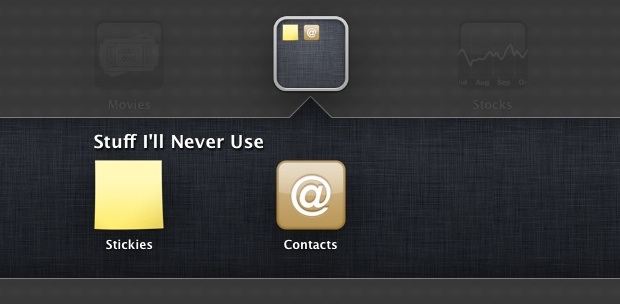How to Add Widgets to Stacks on iPhone & iPad Home Screen

If you have an iPhone or iPad you may already be familiar with adding widgets to the Home Screen of iOS and iPadOS, but a lesser known trick is that you can create a stack of widgets that you can flip through to see different widgets and data.