iTunes Equalizer – the Best iTunes Equalizer settings
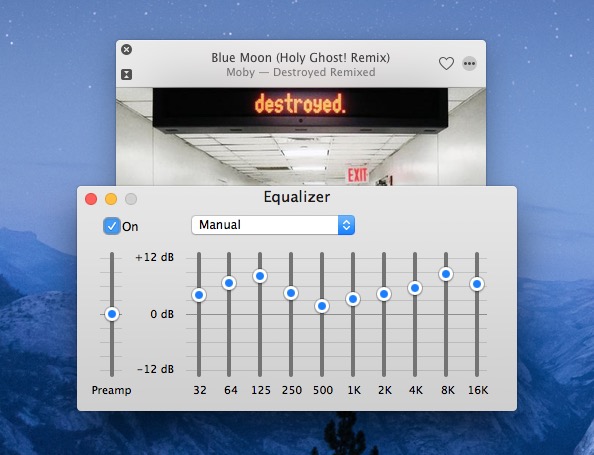
In what may be the boldest claim ever to hit iTunes users, what is said to be the best iTunes equalizer settings have surfaced on the internet. Now that is quite a proclamation obviously, but after seeing the bold statement, I gave the suggested settings a try with the iTunes equalizer, played some music, and it sounds really good!
The included image shows the so-called best iTunes Equalizer settings as follows:
“db +3, +6, +9, +7, +6, +5, +7, +9, +11, +8 db”
These are described as “Perfect” by a Flickr user, and since achieving ‘perfect itunes equalizer settings’ is what many people desire for optimal listening pleasure, it is well worth trying yourself. Here is what they look like:
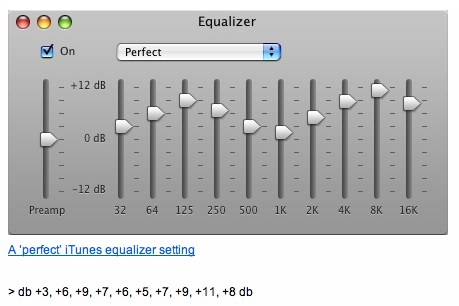
Ah the internet, it’s funny how you find cool stuff without even looking for it. I randomly stumbled across the flickr image and the claim was so outrageous that naturally I tried the settings out for myself. And here came the shock… it actually sounds WAY better!. So this may be a first for me, an outrageous claim on the internet that is actually true… wow. Check it out yourself! OK now I admit, I adjusted mine a little bit to better fit my particular sound setup and speaker system, so here’s what the settings look like on my iTunes equalizer, and I think these sound fantastic:

These settings are: “preamp 0, +3, +6, +9, +7, +6, +5, +7, +9, +11, +8 db”
I highly recommend you try this yourself, you can set them yourself by learning how to access the iTunes equalizer and making the settings your own. Then play some music, see how it sounds, chances are you will like it!
Here are some popular equalizer settings that are really great as well, from our comments:
- Ricarrdo’s great iTunes equalizer settings: +7 -4 0 -3 0 +3 -3 -2 +3 +6 and the pre-amp set to +3
- CaptainJacks equalizer settings: +3, +6, +9, +7, +3, +1.5, +5, +9, +11, +8
- Rocker settings: 0,0,0,7,3,8,5,9,11,8 leave preamp at 0
Do you have better iTunes equalizer settings? Do you have amazing settings and you want to share them with the world? If you do, let us know what your iTunes equalizers are set to in the comments below!


my guess is that nobody in these comments knows anything about how sound frequencies work, as well as equalization.
What works for one song may not work for another song. Some songs have more bass, and some songs have more treble. to say this is “the perfect eq settings” is very subjective.
DOES ANYONE HAVE THE PERFECT SETTINGS FOR THE CLASSIC “V” EQUALIZER, I can find pictures, but no numbers to set to…
these are almost the exact settings I use when listening to a Macbook Pro with Sony SRH1840 headphones.
While these settings are “impressive” the distortion added by the equaliser spoil it all for me.
Apple need to attend to that as listeners are more demanding these days.
Reduce the pre-amp to the level of the highest bar.
I play an iPod through a Bose docking station and have never been happy with the mix when playing my music (U2, Simple Minds, Genesis etc). This setting is amazing, I’m hearing some bass, backing vocals and cymbals I’ve never heard before. A genuine, big thank you from me.
Lol, just tried this settings on some industrial techno tracks and it is not my style.
Try for instance the first few seconds of Adam X – Sheer Insanity. It sounds like the song.
nice sound brother…thanks
This works extremely well on both sets of headphones using Renaud Gacia-Fons as a template (both Bass Solos and guitar
highs: All I changed was the preset to -1. was astounded how good a knockabout pair of Zoros handled my iTunes Library
nice preset for iphone. i thought iphone music sound less than sony music sound, but this preset make nice!!
thanks a lot
This is exactly the same as “Lounge”; no need to make a custom preset.
I always used treble booster but this is so much better in comparison! Nice Work!
If you find it to bassy just drop the preamp to -03db :)
not to bassy sorry more if the bass sounds distorted :)
While this I’m sure sounds good on small speakers or cheap headphones, I must say it leaves a lot to be desired on studio quality speakers and headphones.
[…] one equalizer setting for your iTunes collection to rule every single song or album. Sure there are some pretty good general settings, and the preset options are great too, but for the best experience […]
@RYAN: yeah I agree, pre-amp setting at less than 6dB gives the best output. :)
i found the best one..dont listen to them if you want real EQ that has good bass and treble then do +5, 0, -5, -2, -3, 0(move it down a bit so its between the lines) -3, +4, +5.
I am with Adam His settings is the best for every occasion from gaming to movie’s and music. it works epic on my corsair 7.1 elite headphones as well as my 4.2 lg home theater system. i recently lost the settings and just spent 2 hours to find them again so that should give you an idea of how well they great clarity I can suggest it for any one
Some songs may have static at that setting. To remove the static, I find that setting all of them 6dB’s lower is helpful.
awsome sound.. i’ve been looking for a setup like this.. thank you so much.. by the way just for me.. it would be better if the pre amp is a little lower.. thank’s and godbless
This does sound better on lower quality headphones for sure, but high-end ones will sound quite muddy, I personally like Bass + Treble boost for most EQ’s
This Equalizer settings maیe me remember old days in the 90s when I have done the same setting in the winamp and I’ve been in the space with that Destroyed sound
anyway don’t use it if you have above normal speakers
Amazing to see this post is still top of google when it comes to tweaking the sound in itunes.
I have been using this setting since late 2009, and it is still good. Not long ago my brother and i had a long drive and we listened to some music. My brother suddenly noticed that the sound from my iphone was more crisp and lively.
I explained him about the “perfect equalizer setting” and we tried playing first a song from his iphone to the stereo, and then the same song from my iphone to stereo. I cannot believe the difference it was :o)
My brothers iphone was playing somehow flat and with no clear bass and highs. Mine was filling the car with music and we could feel the bass in our seats and the singer seemed so much closer and crisper.
Try it!
There is no such thing as a universally perfect EQ.
Mate I thought it was BS, but it sounded GREAT….lol I decided to give the amp a boost though. I absolutely love it.
For those who criticize, seriously…. the dude likes it, others like it, so who the hell cares?
Thats is the greatest supidy think I ever saw im my hole life! The equalizer works for a kind of speaker to avoid “holes” in the sound and make it sounds better for YOURS EARS… THIS showed curve is called “fletcher munson curve” but it is wrong… To much high frequencies… Sounds like “sandy and glass”… Try to follow the fletcher munson if you are a noob with sounding enginnering…
Just use amarra if you really what to, preset ones tho, they have very good eq the signal even stays bit transparent testing it through my weiss int202 i wouldn’t even bother changing the eq myself you are supose to hear it like it was intended by the singer/ engineer, amarras eq is very subtle but you definitely don’t need to be messing about with eq u will just **** it up!!!
Are you crazy??!? this eq causes so much distortion. And if your not picking any of it up its probably cause your speakers/headphones are too poo. Sorry.
Go use ableton or fruity loops and see it thru a graphic visualiser and youl see that its actually really easy to create electronic distortion eispecially with a crazy mofo eq like this.
Who ever says this eq is good or perfect (if such a thing exists..) – i hope your ears fry.
Good day.
really perfect!!! Thanks
I listen to mostly electronic music, so this works out just fine for me, except I turned the first… um… slider… down to either -1.5 or 3.
And I don’t get the whole thing about not working well on headphones or that it only works for cheap headphones. I have Bose earphones and it sounds awesome.
Oops, I meant -3. D:
I find the rock preset to be the best well-rounded preset. Gives the bass and treble a nice punch, and greatly improves the quality of compressed audio.
I agree with this statement.
perfect!!!!))) bass))
EQ’s (in the home at least) are designed to correct for speakers flaws. So settings are specific to one signal chain (speakers, amp, preamp and D/A convertors all play a part in how the end result sounds).
If EQing to improve the sound on your hi end hifi or similar, here’s something to think about.
The sound engineer that recorded/mastered the track your listening to has already EQ’d everything and it’s likely their job, hobby and love since they were able to hear – so EQing to make their mix sound better is actually rather insulting to the dude and also a bold claim. Are you really that sure of yourself, to claim that your ears are better than a professionals likely with decades of experience..?
Hello, i think that i saw you visited my web site thus i came to go back the desire?.I am attempting to in finding issues to improve my web site!I guess its ok to use some of your ideas!!
Don’t forget that as well as speakers and room configuration, people’s ears respond differently. When you get to my age, boosting the treble a little can help compensate for some of the high tone frequency loss acquired over the years.
Did you know that in some undeveloped areas in Africa, there is no loss of hearing with age? Possibly due to the absence of traffic/airplane noise as well as not listening to artificially amplified music.
Yes – after years of playing rock music with various 100 watt marshalls and blackface/silverface fender combo’s cranked right up the top end is really lacking these days haha.
This is possibly the worst thing you could do to your music…
For people arguing about this setting
IF YOU LISTEN TO METAL(aka august burns red act) It will sound bad due to the 16k and 8k and 4k up like that, if you listen to Hip-hop it is good cause it makes the bass stand out and makes the vocals clearer, and for rock and such its a good one, but it does clip cause of the bass, but if you have good speakers, then it is a good setting, cause without subs built in, the speakers sound like they “clip” but the speakers just cant handle all that bass
If you listen to metal IN HEADPHONES, I turn my 32 to 1 then 62 to 3, the 125 to 5, then 250 to 3, the 500 to 1 or 0, then keep it around 1 or flat till 8H AND 16H, 1h, 2h are mids, and 4h is a treble mid, then 8h and 16h are treble. So For metal, i prefer the 8 to be at 1 or 2, the 16 a little above(2 or 3)
IF you listen to rap, DONT TURN UP THE PREAMP, OR TURN THE LOWS UP ALOT, this will hurt your speakers, Use a little lower bass settings, unless you have a powerfull set of speakers that CAN handle such bass.
All and all, this setting is a personal setting, his setting has helped me to shape mine to my own personal settings, and taste. If you like bass, turn down treble(not negative it, cause that also cuts vocals ;DD) and if you dont like alot of bass, turn down the 31 62 and 125 till your pleased, the 500 and 1000 are mids, not bass :D
Try HEAR for mac…. its fantastic.
Just a suggestion
this great i actually love to listin to the bass guitar, listining to master of puppets right now METAL!!!!
Hi All, speaking of EQ settings, i have over 2000 songs in iTUNES, is there any way to do a master EQ setting for all songs without having to turn on 2000 by themselves? thanx
If you’re on a mac, hit command+option+2 to pop up the equalizer window. It’s also available under the “window” menu. If you’re running Windows, try looking through the other menus, cause I’m pretty sure you don’t have a keyboard shortcut or “window” menu. But there should be a “show/hide equalizer option somewhere.
On either OS you have the ability to select multiple tracks, no? Or just make a playlist of the songs you want to ‘EQ-ify’ and select all. Right-Click and select Get Info in the drop down dialog box. Equalizer should be under one of the tabs. Boom.
When monkeys fly out my ass, I’ll go on TV and tell people what the “perfect EQ” for every genre on every speaker is. And it’ll be this. Maybe for those listening to their “LoNElY NiTEs” playlist on iTunes through the 2 or 3 watt speakers crammed into their macbook. Not those listening to final mixes on studio speakers.
EQ settings are made to compensate for rooms not ideal for sound (pretty much any room) or specific instrument/track mixes in a song. So they’re specific to the music, room… and LISTENER. Plus, ear canal resonance is debated to be between 3.4 and 3.6 kHz, and this mix cranks up the most sensitive parts of sound. 1000 to 6000 Hz are frequencies associated with mosquitoes, babies crying, and lyrics being yelled. Look up “baby crying frequency” and you’ll see what I mean.
So yes, this EQ may be “perfect” for some, dump for others, but by no means is the same for all.
This looks like the ‘disco smile’ that many forums had warned me about. Doesn’t sound very good on my Yamaha studio monitors xD
This is SO NOT the Dance setting, yet people are calling others noobs? Dance is +3 +6 +4 0 +2 +3 +5 +4 +3 0 with 0 Preamp. Give it up.
The ‘Perfect” settings sound ‘ok’ on my 2011 MBP built-in speakers, pretty decent on my CA-3602 speakers, and great on my JVC stereo headphones though I prefer to drop the Preamp to -3 late at night. I also put the volume on 3 with the CA-3602 speakers as they are rather loud, though clean.
BTW, forgot to mention that for MOST music (Progressive House, Classic Rock, and Progressive Rock are my 3 most listened-to genres) I usually listen on Flat.
Fantástico, obrigado !!!!
This is actually the exact same EQ “Dance” setting as Jay said. Fkn noobs.
I did this yesterday, and it seriously elevated the sound quality of my Bang & Olufsen Earset 3 earphones with my laptop. The improvement was less significant on my iPhone, where the enhancement complements, rather than overrides the presets. It seems to work best with Flat and Rock, depending on the song.
This does bring out each of the individual instruments rather well and clear, but if you want to really crank the rock turn up the pre-amp and leave the perfect eq settings where they are. Works great with guitar rock from the early late 60s and early 70s. Is there really any other music!
LMFAO this isnt the best anything lmfao this is the “dance” setting thats already pre programmed into ur itunes equalizer… dont believe me see for urself
if there was a perfect eq settings then there would no need for eq settings, but thumbs up on my altec lansing pc speaker system
When use preamp verify the peaks in graphic EQ ! Is good to keep this under 0. -6 is Oky. When the peaks are too high, the sound is broken and is not fidelity.
Excellent, it’s perfect for my altec lansing vs4121
Of all the stupid things I’ve read on the net, this has to be near the top. You can’t have a ‘perfect’ EQ setting, it’s entirely dependent on the system you are listening to. It makes about as much sense as saying you found a perfect pair of underpants and everybody should use them.
What have you done is boost the bass massively, and boosted the top end.
A better way, as suggested by others is to actually cut the mid range rather than boost the highs and lows, then turn the overall volume up instead. This will reduce the chances of distortion in loud sections of music.
Use “Treble Reducer” preset.. It softens out the high notes to give a clean tone. then slightly increase the grist three knobs according to your bass needs…
Not bad but I say increase the Pre amp at a 6+ to hear the bass, then again I have a Bose speakers. This vary on the speaker you have.
Perfect EQ don’t exist…
[…] settings are based loosely on what was dubbed “the best iTunes equalizer settings”, but it’s a good idea to adjust your settings based on your speakers and the type of music […]
sounds terrible on the monster beats studio headphones
well the beats aren’t exactly the most discerning of headphones with bloated mid-bass
No, Flat is best – it’s how the music is designed to be heard. With default settings nothing is edited, and so how the band wrote, played, and recorded the music is what you will hear. Of course, most important is to have high quality headphones to get the best sound.
Are you kidding they will tune there Eq according to personal preference or genre i wish that the artist could add there preference to each individual track that would be as close as to what they intended :)
i agree with ‘just some guy’ I use flat most of the time, because that it doesn’t alter the original sound that the artist/producer made. I’m only saying this for high quality headphones or something. It’s different when you are talking about speakers, especially cheap speakers or headphones.
+1.
Best EQ setting ever? FLAT!
to complete your statement, equalizer is needed to compensate the artifacts caused by electronics ans spekers/headphones
For all you a**holes who keep whining about how much this preset sucks, it’s for pc speakers… f**kers are just too quick to be ungrateful
I Agree with Frank if put it in -db but in the amounts it sounds way awesomer
@CaptSaltyJack First Post:
Cool Story Bro.
I Agree with Frank if put it in -db but in the amounts it sounds way awesomer
Look at the equ.. You have only to look at it, to see what is wrong. I see only +dB.. That mean more noise and I do not like to hear that. Put all -dB and it is a way better!
Thanks for the EQ settings! These are only good for speakers like the ones you find in laptops or those $10 pieces of junk. Otherwise, don’t use these or you’ll be doing yourself a disservice.
This is embarrassingly bad. Ruins any music with noticeably dynamic range to speak of. Unless perhaps you have head-phones/speakers that have EXTREMELY weak bass/highs, in which case, it could probably help the balance a bit, but as Matt said, increasing those values so much is going to add a LOT of clipping, which anyone with even half-way decent equipment would be able to hear. The real solution? Get some speakers/headphones that are actually good.
Yeah…this sux on hedphones, i tried on my monster beats studios…
No such thing as a perfect EQ setting for iTunes. Are all rooms throughout the world share the same dimensions, etc.? Are we like, the Protoss? No? well..
Whew, nuff for that. Anyways, as a heavy iTunes user, I just want to share my own equalizer setting. Works rather well with ALL my speakers, in my so-so listening rooms at home. Y’all can see my iTunes 10.0.1 equalizer setting pic at Flickr, the link is:
http://www.flickr.com/photos/55142351@N05/5116718651/
or
http://flic.kr/p/8N9wc6
And those speakers are:
B&W MM-1 desktop (via usb from iMac)
Harbeth Super HL5 (from Mac Mini, with dac)
Sonus Faber Cremona M (same as above)
Wilson Audio Sasha (from Mac Pro, w/dac & masterclock)
Magico Model 6 (same as above)
Feel free to try aight boys and girls, and remember,
“Only the Sith believe in absolutes.”
^_^
Fantastic, thankyou!!!!
Great! THX!
maybe it sounds “way better” than what you had ur audio eq’ed to before, but trust me…while this actually isnt a bad set of settings, it is NO WHERE NEAR “perfect”…and in fact my first observation is that the high end is brought up way to far…i can tell without even playing any music…its just too much…and sure enough, its too high…..i think if you play with this you might be able to get a pretty good eq….but for me what i said certainly stands…this isnt perfect and doens sound “way better”
I’m sure I’m not the most discriminating of listeners so, with that qualification in mind, I tried these settings and thought they made a considerable improvement. I’m listening to a little Bad Company and the “perfect” configuration recommended by this post sounds better to me than the built-in “rock” configuration (or any of the others I tried). Most of the other configurations make the output sound “tinny,” “flat,” or “muffled” by comparison.
Wow, I’ve just tried it, and really works.
i try on my imac 21,5,and the sound very clean and good other selection…
Sounds great. It real makes the vocals sparkle and the bass kicks a lot better too. Thanks for sharing.
lol lame comments to all the idiots who think their pros… the setttings are great, makes mp3’s sound pro… unless you listen to trash rock/death metal ur not gonna like it haha.
This Equaliser is terrible, so low in bass it’s annoying, +6, +9, +12, then keep dropping 3 until you reach 16K (which should be on -9) and turn the Pre-Amp to -6
your settings make pure bass with no treble, my music is in a cloud of bass now, this is awful except for listening to CRAP RAP maybe. your suggestion = worst itunes equalizer setting ever
you suck wat crap do u listen to?
I Like that Music Junkie it helped A LOT!
Perfect EQ if you like cheesy “synth bass” EQ and the smiley-face midrange suckout. your “perfect EQ” settings indicate you don’t know how to use an equalizer. you’re supposed to subtract frequencies, not add otherwise you will induce clipping. that means turning down the Preamp gain band so that the highest set band is essentially equal to 0dB.
Besides, if that EQ actually sounds good on your setup (which I doubt), that means you have terrible speakers/amp. Everybody needs to set EQ differently to account for the frequency response of their amp, speakers, frequency response of their room, etc.
provide settings for better settings plz
Best advice ever. followed your advice and, on my Sennheiser headphones, music sounds ‘lively’ without distorting.
[…] May 13th, 2010 – iPhone, iTunes – No Comments Hello there! If you are new here, you might want to subscribe to the RSS feed for updates on this topic. The iPhone & iPod Touch have a bunch of built-in preset equalizer settings, which are nice and all but they don’t work for everyone. The preset EQ settings are particularly weak when you compare them to the control you have with the iTunes Equalizer. […]
It sounds great these settings on my HiFi system with Elac floor standing speakers, a good amplifier (Marantz) and a good DAC (Beresford Caiman) with an Atlas optical connection to my Imac.
The music sounds more dynamic/lively. Thanks a lot for the tip!
Jos van Geffen, Netherlands.
oops yea like it thx!!!
i tried these setting and thought it sounded like crap. i was using headphones (monster beats studio). i thought the itunes rock preset sounded better while listening to rock over these settings.
Best* lol not beast xD
OMG! You can’t say thats the beast settings…-.-*
It’s impossible..
It depend on what speakers you have, and what music you listen. I have used the EQ very much, and i can say that’s maby the worst setting you ever can put on… HOW CAN YOU WRITE THIS ? This EQ kill the sound.!
Here is a good advice. Take all of and turn them fully up one after one, so you can hear what they dos. then adjust until you like it.
Don’t think about how they look, just listen listen listen…
To reduce bass, you need to lower the first three settings. I’ve set mine at -6, -3 & 0. I use it late at night when high bass can bother sleeping neighbors. You may not need to reduce it as much as I have (-3, 0 & +3 can also do the trick), but the first three settings are for the bass. So you can reduce them to whichever setting you may feel is right for you.
this sounds good but the bass is too high how do i turn the bass down? anyone know which control is the bass? it crackles a bit and needs the bass down for sure otherwise it sounds way better
This sounds like crap on good speakers / monitors, or good headphones using Loseless Audio. It is way to bright, muddy, to much bass that’s sloppy. Absolute Crap. Sorry.
it does sound good on laptop speakers tho…….ill give whoever made the settings that much….but yea comin out my studio phones its poop..bass is too muddy n the highs too high n resssy
I agree, I tried this setting with my huge Fisher, high end floor speakers and the bass got sloppy
Agreed also this setting may be good for small cheap speakers but this eq is far from “perfect” for anything of an above average quality ..
I sugest using a similar patter to this but instead of only increasing the db on each ends of the frequencies make it so that the mids-highmids are below zero .. this way you will eliminate some clipping that may electronically be aquired through loud songs.
also the 8k slider is almost at the max … seriously guys .. lol
I agree. i put in the setting and it was so downgrading my speaker system. i tinkered with it a bit and i think i may have a similar setting for the vocals but for better speaker systems. Try 0,0,0,7,3,8,5,9,11,8 leave preamp at 0.
No garentees but works for my system might work for yours.
Yeah, I agree that on any half-decent speaker setup (and I say “half-decent” because I’m using an old 2.1 setup that might have been cutting-edge a decade ago), the settings given in the article are even worse than the Flat default preset.
Your settings are a lot better. Thanks a lot!
awsum…i can hear the bass now…
But the Preamp up to +3 :) bass is bttr
Sounds like a car stereo, awesuM =D
[…] This post was Twitted by boothefox […]
Probably small speakers. Actually is quite convincing on medium quality headphones. Thanks for the tip !
on what speakers? in what room?
[…] 30th, 2009 | Uncategorized via […]
Correction: the settings shown in the image are: +3, +6, +9, +7, +3, +1.5, +5, +9, +11, +8.
Hey man, great job! Sounds great but u should put the preamp much lower so the basss sounds ‘restricted’
Dude, may not be perfect but I haven’t heard better & you know that’a with 1X4 speakers. Stereo is even improved. I pushed the preamp to +3. I had a setup that was almost as good and it may be. I wrote the settings:+7, +5, +0, -3, +0, +3, -2, +0, +3, 6 preamp +3). Just fine w/Bluegrass, Texas Swing, Regina Spektor, and my own acoustic 6 string.
At first I wasn’t used to the mixing your recipe provides. Not a bad idea. I don’t care what anybody says, got me up and about….Didn’t know I could sound that passable.
great job man, sounds cool
try +7 -4 0 -3 0 +3 -3 -2 +3 +6 and the pre-amp set to +3
for me it worked best.
I actually liked your settings better, so I saved them and named them ‘Riccardo’s’ :)
This sounds AMAZING for high quality files/streaming. Nice, thanks!
Base is too high on my speakers. I have stopped using iTunes because it’s more about buying stuff than music. iTunes is muffled, and trying to overcome that just makes it too loud. I use Ecoute and Soundflower with an AU Lab equalizer. I get a much better sound. A lot depends on your speakers too. I use Altecs on my Mac Pro, but sometimes I use Rivet to send my music to my 1973 Sansui component system via my PS3. It has speakers that are two feet tall and weight fifty pounds. The sound quality is, obviously, far superior.
Sansui Sp 3000 Speakers
5 Way- 6 Speaker-Box
Woofer – 15″ Cone
Lower Midrange – 6 1/2″ Cone
Midrange – 6 1/8″ x 2″ Horn
Tweeter – 2″ Cone (x 2)
Super Tweeter – 2″ Horn
cap’n jack got this one. most impressive itunes equalizer preset i’ve ever encountered.